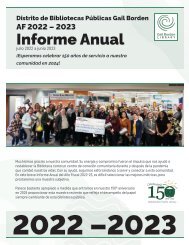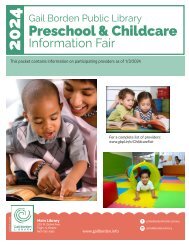July August NL 23 V9_Yumpu
You also want an ePaper? Increase the reach of your titles
YUMPU automatically turns print PDFs into web optimized ePapers that Google loves.
Technology<br />
Microsoft<br />
Word Series R {<br />
7 pm<br />
Session 1 Mondays, 7/3 – 7/24<br />
Session 2 Tuesdays, 8/8 – 8/29<br />
Learn the fundamentals of Microsoft<br />
Word to create, format, edit and design.<br />
PowerPoint Series R {<br />
Wednesdays, 7/19 & 7/26 • 7 pm<br />
This series will teach you how to create,<br />
design and edit presentations.<br />
Excel Series R {<br />
7 pm<br />
Session 1 Thursdays & Tuesdays,<br />
7/6, 7/11, 7/13, 7/18, 7/20<br />
Session 2 Mondays<br />
7/31, 8/7, 8/14, 8/21, 8/28<br />
Learn how to manipulate, format and<br />
organize numbers and other types<br />
of data.<br />
Senior Cellphone Basics R<br />
Wednesday, 7/5 • 2 pm<br />
Learn basic phone operations such as<br />
adding and removing apps, increasing<br />
text size, battery care, what to do with<br />
that pesky “low memory” message<br />
and more.<br />
eRead Gail Borden R<br />
Wednesdays, 7/5, 7/12 • 7 pm<br />
Learn how to download free eBooks,<br />
eAudiobooks, magazines and more with<br />
GBPL’s entertainment apps.<br />
Device Advice<br />
Thursdays • 9:30 – 11:30 am<br />
Rakow Branch<br />
7/6, 7/20, 8/3, 8/17<br />
Main Library 2nd Floor – Behind Elevators<br />
7/13, 7/27, 8/10, 8/24<br />
Drop in to get help with common tech<br />
issues like using a tablet, hotspots,<br />
syncing email with your phone and more.<br />
Classes are held in the Main Library Computer Training Room unless otherwise<br />
noted. R - Register online, by phone or in person beginning June 15. Registering for<br />
the first class in a designated series enrolls you in all required sessions. All other<br />
classes require separate registration. If you cannot attend a session, please cancel<br />
your registration. Visit gailborden.info/learn or contact the Computer Center at<br />
847-429-4680 for more information.<br />
Computers 101 Series R {<br />
Wednesdays • 10:30 am<br />
South Elgin Branch Hoffer Room<br />
7/12 – 7/26<br />
Main Library<br />
8/2 – 8/16<br />
New to computers or need a refresher<br />
on how to get started? Learn how to use<br />
the mouse and keyboard, basic computer<br />
skills and browse the internet.<br />
LinkedIn Series R<br />
Main Library 2nd Floor – Behind Elevators<br />
Wednesdays, 7/19 & 7/26 • 2 pm<br />
Learn how to develop your profile, join<br />
groups, adjust account settings, and<br />
create professional connections.<br />
Build Your Own PC Series R<br />
Thursdays, 7/27 & 8/3 • 7 pm<br />
This hands-on series will teach you how to<br />
identify the working parts of a computer,<br />
assemble and disassemble components,<br />
and perform basic repairs.<br />
Get to Know Your iPad R<br />
Main Library 2nd Floor – Behind Elevators<br />
Tuesdays • 2 pm<br />
8/8 Settings<br />
8/15 Apps<br />
Learn about settings like notifications<br />
and display, as well as how to organize<br />
your apps, install widgets, and take<br />
screenshots. Please bring your mobile device.<br />
Make Your Own Chromebook R<br />
Thursday, 8/10 • 7 pm<br />
Breathe new life into your old laptop<br />
by learning how to convert it into a<br />
Chromebook. Participants are required to<br />
bring a USB drive (8GB minimum) and a<br />
backed-up laptop.<br />
Meet Medici.tv &<br />
PressReader R<br />
South Elgin Branch Hoffer Room<br />
Wednesday, 8/16 • 10 am<br />
Discover how to get free access to<br />
ballets, concerts, operas, documentaries<br />
and more as well as free magazines and<br />
newspapers.<br />
Google Tools R {<br />
Wednesdays • 7 pm<br />
8/<strong>23</strong> Chrome<br />
8/30 Photos<br />
Learn how to personalize Chrome<br />
with apps and extensions, as well as<br />
how to back up and share photos with<br />
Google Photos.<br />
Cut the Cable Cord R<br />
Thursday, 8/24 • 7 pm<br />
Learn about how you may be able to<br />
“cut the cable cord” in favor of popular<br />
streaming subscriptions like Netflix, Hulu<br />
and more.<br />
{Classes with this symbol are<br />
sponsored by Comcast Internet<br />
Essentials to help bridge the<br />
digital divide and foster digital literacy skills. For more<br />
information on Comcast Internet Essentials programs,<br />
visit www.internetessentials.com<br />
Program Wearable LEDs with<br />
Arduino R {<br />
Saturday, 7/8 • 10 am – noon<br />
Learn the basics of programming and<br />
how to program Wearable LEDs in any<br />
color of the rainbow using an Arduino<br />
microcontroller.<br />
Newly sworn in Gail Borden Public Library District Trustees (all incumbents) were sworn<br />
in on June 13, 20<strong>23</strong> by Judge Julio Cesar Valdez. Pictured left to right are Laura Bedolla,<br />
Jean Bednar, Tiffany Henderson, Judge Valdez, Elisa Lara and Amanda Garcia. They join<br />
Amy Prochot and Joy Symonds on the 7-member Library board.<br />
6 R=Registration required • Three ways to register: Online at gailborden.info/register • Call 847-429-4597 • In person