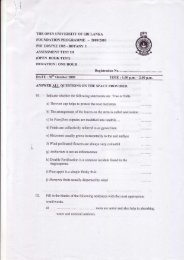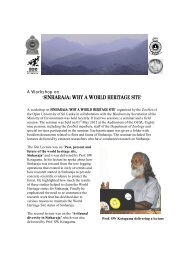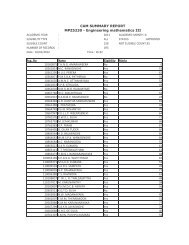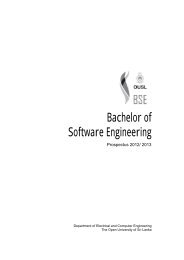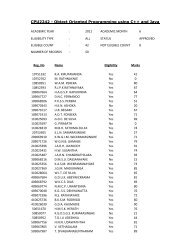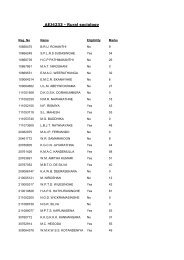Student Guidebook 2012 [Tamil] - The Open University of Sri Lanka
Student Guidebook 2012 [Tamil] - The Open University of Sri Lanka
Student Guidebook 2012 [Tamil] - The Open University of Sri Lanka
Create successful ePaper yourself
Turn your PDF publications into a flip-book with our unique Google optimized e-Paper software.
Explanatory Notes for Filling the Application Form – Non PG Programmes<br />
Before you start filling the „Application Form‟ please read the following explanatory notes. It will help you to<br />
understand the questions and eventually help you to fill in the form.<br />
When filling out this form please use BLOCK CAPITAL letters. If a question does not apply to you write „NA‟.<br />
Write one number or letter in each box. Write „X‟ in appropriate boxes.<br />
A. PROGRAMME CHOICE<br />
A1. Programme Code<br />
Table below shows the Programmes and the Specialisations available in the academic year <strong>2012</strong>/13. Programme<br />
codes and the specialization codes too are given in the Table.<br />
PROGRAMME SPECIALISATION PROG. CODE<br />
Bachelor <strong>of</strong> Technology Civil Engineering BT 01<br />
Computer Engineering BT 02<br />
Electrical Engineering BT 03<br />
Electronic & Communication Engineering BT 04<br />
Mechanical Engineering BT 05<br />
Mechatronics Engineering BT 06<br />
Textile Engineering BT 07<br />
Specialisation not yet decided BT 00<br />
Diploma in Technology Civil Engineering DT 01<br />
Computer Engineering DT 02<br />
Electrical Engineering DT 03<br />
Electronic & Communication Engineering DT 04<br />
Mechanical Engineering DT 05<br />
Mechatronics Engineering DT 06<br />
Textile Engineering DT 07<br />
Specialisation not yet decided DT 00<br />
Bachelor <strong>of</strong> Industrial Studies Agriculture BI 11<br />
Apparel Production & Management BI 12<br />
Fashion Design and Product Development BI 33<br />
Textile Manufacture BI 13<br />
Diploma in Industrial Studies Agriculture DI 11<br />
Apparel Production & Management DI 12<br />
Fashion Design and Product Development DI 33<br />
Textile Manufacture DI 13<br />
Certificate in Industrial Studies Apparel Technology CI 21<br />
Industrial Environmental Hazards CI 22<br />
Textile Technology CI 23<br />
Foundation Programme Foundation Programme in Technology FT 31<br />
Programme Code consists <strong>of</strong> four boxes. Boxes 1 & 2 are for writing the Programme. For example if you have selected the,<br />
“Diploma in Technology” Programme you should write the code corresponding to “Diploma in Technology” Programme, that<br />
is DT, in the first two boxes as shown below.<br />
D T<br />
Boxes 3 & 4 are for writing the Specialisation. For example if you have selected the “Electrical Engineering” specialisation, you<br />
should write the code corresponding to that specialisation, that is 03, in the boxes 3 & 4 as shown below.<br />
D T 0 3<br />
Those who wish to register for Animal Husbandry and Aquaculture should state the programme code as CI and leave the boxes<br />
3 & 4 blank.<br />
A2. Academic Year<br />
Write the following numbers in the relevant boxes 2 0 1 2 / 1 3<br />
A3. Programme Name<br />
For example, if you have selected Diploma in Technology Programme and the Mechanical Engineering specialisation, you must<br />
write them in the boxes as shown below.<br />
D I P L O M A I N T E C H N O L O G Y M E C<br />
H A N I C A L<br />
A4. Currently Registered <strong>Student</strong> at OUSL<br />
Write „X‟ in the appropriate box.<br />
If you are current student then, Yes X No<br />
A5. Current OUSL <strong>Student</strong> No.<br />
A6. Previous OUSL <strong>Student</strong> No. (Where applicable)<br />
Only if you are currently following a programme in OUSL you need to fill these boxes. You need not fill A5 & A6, if you are not<br />
following any other programme at OUSL or if you were not a student at OUSL on a previous occasion.<br />
A5. If you are a current student write your Registration Number here.<br />
A6. If you have followed an OUSL programme previously, state your previous OUSL student Registration Number here.<br />
68


![Student Guidebook 2012 [Tamil] - The Open University of Sri Lanka](https://img.yumpu.com/6900382/76/500x640/student-guidebook-2012-tamil-the-open-university-of-sri-lanka.jpg)