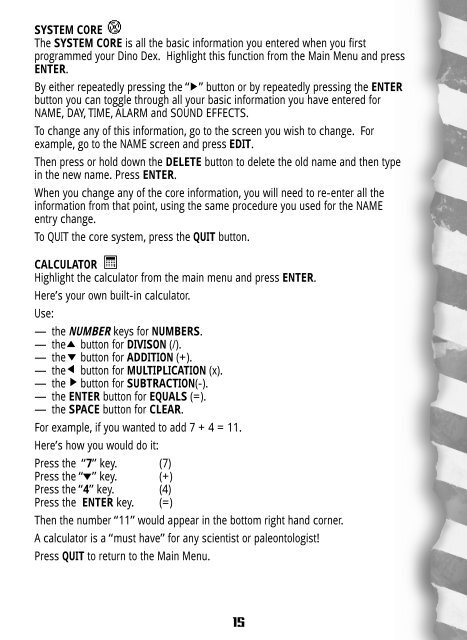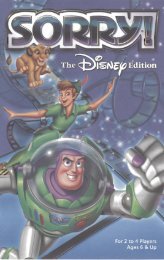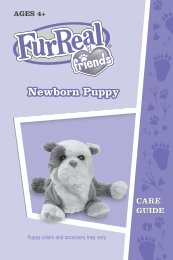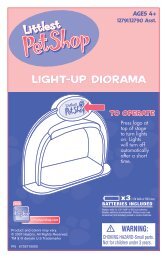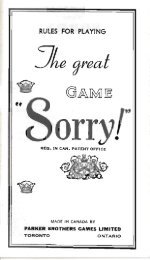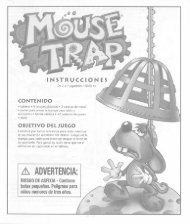Jurassic Park III Dino Dex Instructions - Hasbro
Jurassic Park III Dino Dex Instructions - Hasbro
Jurassic Park III Dino Dex Instructions - Hasbro
Create successful ePaper yourself
Turn your PDF publications into a flip-book with our unique Google optimized e-Paper software.
SYSTEM CORE<br />
The SYSTEM CORE is all the basic information you entered when you first<br />
programmed your <strong>Dino</strong> <strong>Dex</strong>. Highlight this function from the Main Menu and press<br />
ENTER.<br />
By either repeatedly pressing the “ ” button or by repeatedly pressing the ENTER<br />
button you can toggle through all your basic information you have entered for<br />
NAME, DAY, TIME, ALARM and SOUND EFFECTS.<br />
To change any of this information, go to the screen you wish to change. For<br />
example, go to the NAME screen and press EDIT.<br />
Then press or hold down the DELETE button to delete the old name and then type<br />
in the new name. Press ENTER.<br />
When you change any of the core information, you will need to re-enter all the<br />
information from that point, using the same procedure you used for the NAME<br />
entry change.<br />
To QUIT the core system, press the QUIT button.<br />
CALCULATOR<br />
Highlight the calculator from the main menu and press ENTER.<br />
Here’s your own built-in calculator.<br />
Use:<br />
— the NUMBER keys for NUMBERS.<br />
— the button for DIVISON (/).<br />
— the button for ADDITION (+).<br />
— the button for MULTIPLICATION (x).<br />
— the button for SUBTRACTION(-).<br />
— the ENTER button for EQUALS (=).<br />
— the SPACE button for CLEAR.<br />
For example, if you wanted to add 7 + 4 = 11.<br />
Here’s how you would do it:<br />
Press the “7” key. (7)<br />
Press the “ ” key. (+)<br />
Press the “4” key. (4)<br />
Press the ENTER key. (=)<br />
Then the number “11” would appear in the bottom right hand corner.<br />
A calculator is a “must have” for any scientist or paleontologist!<br />
Press QUIT to return to the Main Menu.<br />
15