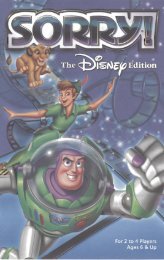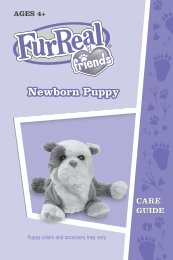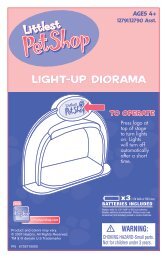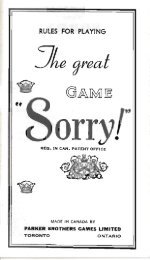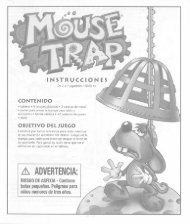Jurassic Park III Dino Dex Instructions - Hasbro
Jurassic Park III Dino Dex Instructions - Hasbro
Jurassic Park III Dino Dex Instructions - Hasbro
Create successful ePaper yourself
Turn your PDF publications into a flip-book with our unique Google optimized e-Paper software.
YOUR YOUR DINO DINO DEX DEX KEYPAD<br />
KEYPAD<br />
Turn ON your <strong>Dino</strong> <strong>Dex</strong>. Welcome back (way way back!) to prehistoric times.<br />
NAME<br />
After the opening screens, you need to type in your name.<br />
Use the keypad to do this.<br />
Then press ENTER.<br />
DATE<br />
Enter in the date.<br />
Month:<br />
You will see the month of “JAN” flashing.<br />
Use the “ ” and “ ” arrows to toggle to the correct month.<br />
For example “March”.<br />
Day:<br />
Use the “ ” arrow to move to the day selection.<br />
Use the “ ” and “ ” down arrows to type in the first digit of the<br />
month (which would be a “0”, “1”, “2” or “3”. For example “2”.<br />
Or you can use your keypad to type in the correct number. For<br />
example, type in the “2” on your keypad.<br />
Use the “ ” arrow to move to the second digit, which will be a<br />
number from “0” to “9”. For example “4”. Then use the “ ” and<br />
“ ” buttons to toggle to the correct number or type in the number<br />
on your keypad.<br />
2