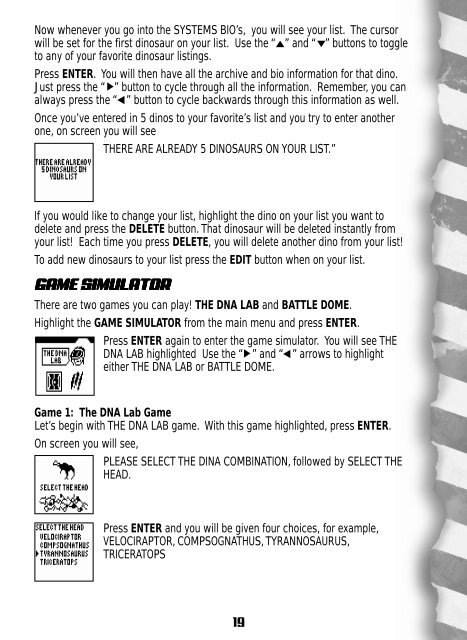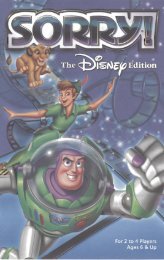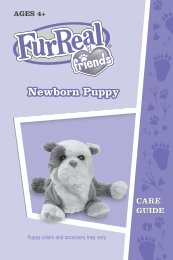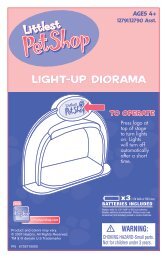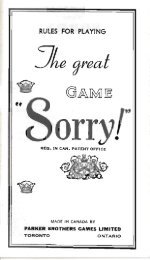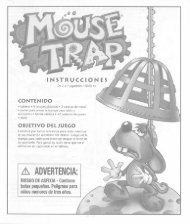Jurassic Park III Dino Dex Instructions - Hasbro
Jurassic Park III Dino Dex Instructions - Hasbro
Jurassic Park III Dino Dex Instructions - Hasbro
Create successful ePaper yourself
Turn your PDF publications into a flip-book with our unique Google optimized e-Paper software.
Now whenever you go into the SYSTEMS BIO’s, you will see your list. The cursor<br />
will be set for the first dinosaur on your list. Use the “ ” and “ ” buttons to toggle<br />
to any of your favorite dinosaur listings.<br />
Press ENTER. You will then have all the archive and bio information for that dino.<br />
Just press the “ ” button to cycle through all the information. Remember, you can<br />
always press the “ ” button to cycle backwards through this information as well.<br />
Once you’ve entered in 5 dinos to your favorite’s list and you try to enter another<br />
one, on screen you will see<br />
THERE ARE ALREADY 5 DINOSAURS ON YOUR LIST.”<br />
If you would like to change your list, highlight the dino on your list you want to<br />
delete and press the DELETE button. That dinosaur will be deleted instantly from<br />
your list! Each time you press DELETE, you will delete another dino from your list!<br />
To add new dinosaurs to your list press the EDIT button when on your list.<br />
GAME GAME SIMULATOR<br />
SIMULATOR<br />
There are two games you can play! THE DNA LAB and BATTLE DOME.<br />
Highlight the GAME SIMULATOR from the main menu and press ENTER.<br />
Press ENTER again to enter the game simulator. You will see THE<br />
DNA LAB highlighted Use the “ ” and “ ” arrows to highlight<br />
either THE DNA LAB or BATTLE DOME.<br />
Game 1: The DNA Lab Game<br />
Let’s begin with THE DNA LAB game. With this game highlighted, press ENTER.<br />
On screen you will see,<br />
PLEASE SELECT THE DINA COMBINATION, followed by SELECT THE<br />
HEAD.<br />
Press ENTER and you will be given four choices, for example,<br />
VELOCIRAPTOR, COMPSOGNATHUS, TYRANNOSAURUS,<br />
TRICERATOPS<br />
19