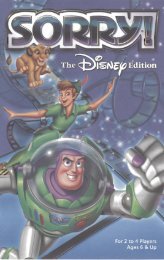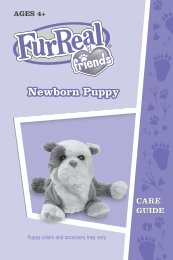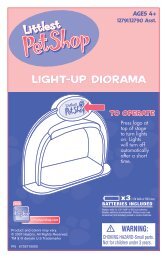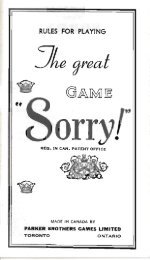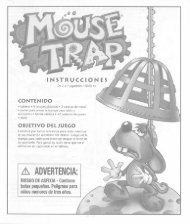Jurassic Park III Dino Dex Instructions - Hasbro
Jurassic Park III Dino Dex Instructions - Hasbro
Jurassic Park III Dino Dex Instructions - Hasbro
You also want an ePaper? Increase the reach of your titles
YUMPU automatically turns print PDFs into web optimized ePapers that Google loves.
SYSTEM BIO’S<br />
In SYSTEM BIO’S, you can list your 5 favorite dinosaurs - and have all their<br />
biographic information available at an instant!<br />
Press ENTER to enter the SYSTEM BIO’S.<br />
On screen, you will see,<br />
WOULD YOU LIKE TO LIST 5 FAVORITE DINOSAURS?<br />
If you enter “N” for no, you will go back to the main menu.<br />
But if you enter “Y” for yes, you will see<br />
SELECT DINOSAURS and the alphabet chart from the archive folder.<br />
Just as in the archives, you can use the “ ” and “ ” buttons to<br />
highlight different letters in the alphabet. For example, if you want<br />
to include TYRANNOSAURUS as one of your favorites, scroll along<br />
the alphabet bar until you reach “T” and press ENTER.<br />
On screen, you will see all the dinos beginning with the letter “T”,<br />
Therizinosaurus, Torosaurus, Triceratops, Tyrannosaurus<br />
Scroll down to TYRANNOSAURUS and press ENTER.<br />
On screen you will see,<br />
WOULD YOU LIKE TO ADD TYRANNOSAURUS TO YOUR FAVORITE<br />
LIST? Y/N<br />
Press “Y” for yes and on screen you will see<br />
1. TYRANNOSAURUS<br />
Then the screen automatically goes back to the<br />
SELECT DINOSAURS screen with the alphabet bar.<br />
You can add up to 5 dinosaurs in exactly this same way. When you’re done making<br />
your “favorites” list, press QUIT.<br />
Then you will see,<br />
WOULD YOU LIKE TO SAVE YOUR LISTING? Y/N<br />
Press “Y” for yes and your dinosaur favorites will be saved.<br />
You will then be automatically returned to the Main Menu.<br />
18