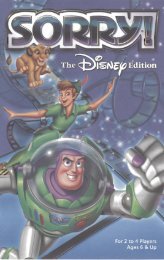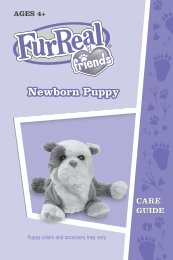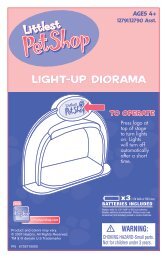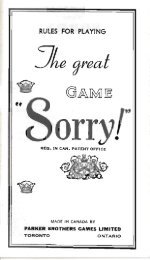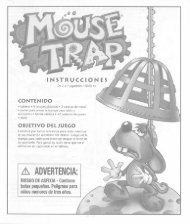Jurassic Park III Dino Dex Instructions - Hasbro
Jurassic Park III Dino Dex Instructions - Hasbro
Jurassic Park III Dino Dex Instructions - Hasbro
You also want an ePaper? Increase the reach of your titles
YUMPU automatically turns print PDFs into web optimized ePapers that Google loves.
Important:<br />
Incorrect use of batteries can cause them to burst or leak, possibly damaging the<br />
interior of the DINO DEX. Note the following precautions:<br />
Never leave dead batteries in the battery compartment.<br />
To avoid damage to the unit from leaky batteries, replace both the main battery and<br />
the back-up battery every three years. Batteries should be replaced no matter how<br />
much you use the diary during that time.<br />
Warning:<br />
Never try to recharge the batteries supplied with DINO DEX.<br />
Do not expose batteries to direct heat.<br />
Keep batteries out of the reach of small children. If swallowed, consult a physician<br />
immediately.<br />
To Replace The Main Battery:<br />
1. Switch power off, loose the screws that holds the battery compartment cover<br />
in place, then remove the battery compartment cover.<br />
2. Insert a thin, pointed, non-metallic object into small hole and remove the old<br />
battery.<br />
Warning:<br />
DO NOT CLOSE THE BATTERY DOOR ONCE YOU REMOVE THE MAIN BATTERY. YOU<br />
MUST REPLACE MAIN BATTERY BEFORE CLOSING BATTERY COMPARTMENT OR<br />
ALL FILES WILL BE DELETED!<br />
3. Wipe the surfaces of a new battery with a soft, dry cloth. Insert the new battery<br />
into the DINO DEX, making sure to align "+" and "-" as shown.<br />
4. Replace the battery compartment cover and the screws that secure it in place.<br />
To Replace the Back-Up Battery:<br />
1. Be sure always to leave main battery in place to protect memory contents before<br />
you replace back-up battery.<br />
2. Loose the screw that holds the back-up battery cover in place.<br />
Remove the cover, then remove the old battery with a thin pointed, non-metallic<br />
object.<br />
3. Wipe the surfaces of a new battery with a soft, dry cloth. Insert the new battery<br />
into the DINO DEX, making sure that its positive (+) side is facing up (so that you<br />
can see it).<br />
4. Replace the battery compartment cover and the screws that secure it in place.<br />
26