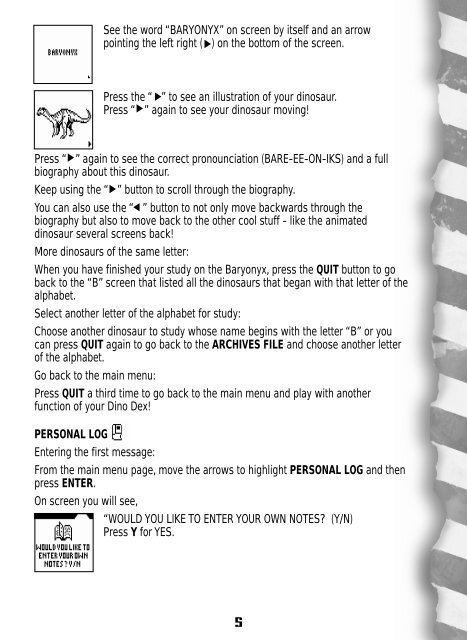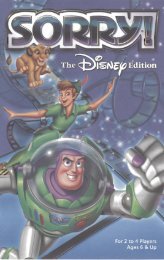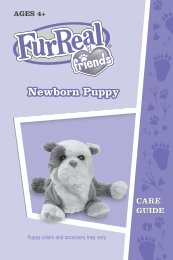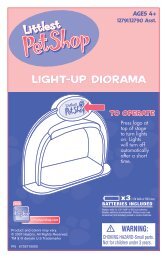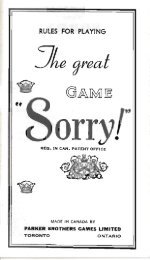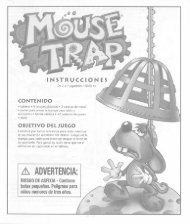Jurassic Park III Dino Dex Instructions - Hasbro
Jurassic Park III Dino Dex Instructions - Hasbro
Jurassic Park III Dino Dex Instructions - Hasbro
Create successful ePaper yourself
Turn your PDF publications into a flip-book with our unique Google optimized e-Paper software.
See the word “BARYONYX” on screen by itself and an arrow<br />
pointing the left right ( ) on the bottom of the screen.<br />
Press the “ ” to see an illustration of your dinosaur.<br />
Press “ ” again to see your dinosaur moving!<br />
Press “ ” again to see the correct pronounciation (BARE-EE-ON-IKS) and a full<br />
biography about this dinosaur.<br />
Keep using the “ ” button to scroll through the biography.<br />
You can also use the “ ” button to not only move backwards through the<br />
biography but also to move back to the other cool stuff - like the animated<br />
dinosaur several screens back!<br />
More dinosaurs of the same letter:<br />
When you have finished your study on the Baryonyx, press the QUIT button to go<br />
back to the “B” screen that listed all the dinosaurs that began with that letter of the<br />
alphabet.<br />
Select another letter of the alphabet for study:<br />
Choose another dinosaur to study whose name begins with the letter “B” or you<br />
can press QUIT again to go back to the ARCHIVES FILE and choose another letter<br />
of the alphabet.<br />
Go back to the main menu:<br />
Press QUIT a third time to go back to the main menu and play with another<br />
function of your <strong>Dino</strong> <strong>Dex</strong>!<br />
PERSONAL LOG<br />
Entering the first message:<br />
From the main menu page, move the arrows to highlight PERSONAL LOG and then<br />
press ENTER.<br />
On screen you will see,<br />
“WOULD YOU LIKE TO ENTER YOUR OWN NOTES? (Y/N)<br />
Press Y for YES.<br />
5