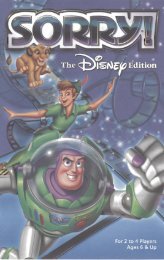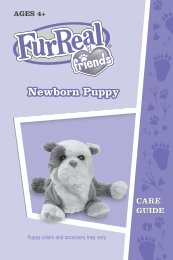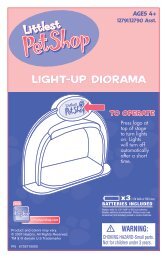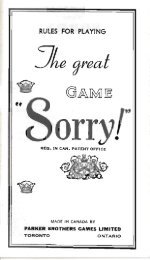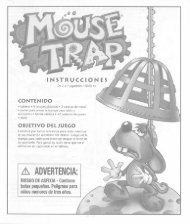Jurassic Park III Dino Dex Instructions - Hasbro
Jurassic Park III Dino Dex Instructions - Hasbro
Jurassic Park III Dino Dex Instructions - Hasbro
Create successful ePaper yourself
Turn your PDF publications into a flip-book with our unique Google optimized e-Paper software.
A blank screen will appear.<br />
Now use your keyboard to type your message!<br />
HOWEVER YOU ARE LIMITED BY THE AMOUNT OF TEXT YOU ENTER IN THE<br />
PERSONAL LOG. WHEN YOU REACH YOUR TEXT LIMIT A WARNING SCREEN WILL<br />
APPEAR TELLING YOU TO DELETE SOME TEXT. YOU MUST DO SO IN ORDER TO<br />
SAVE THE CURRENT MESSAGE YOU ARE ENTERING. FOR BEST PERFORMANCE IN<br />
THE PERSONAL LOG ALWAYS TRY TO DELETE OLD MESSAGES BEFORE YOU ENTER<br />
NEW ONES.<br />
Saving your messages:<br />
When you are done typing, press the ENTER button.<br />
On screen you will see,<br />
“SAVE RECORD? (Y/N)<br />
Type “Y” for yes. You then go back to the main menu.<br />
Entering more messages:<br />
You want to enter in more messages to your personal log? No problem! Highlight<br />
PERSONAL LOG again and press ENTER.<br />
Then, enter in a new message and save it by pressing the EDIT button.<br />
Now you have two messages in your personal log. You’ll see an arrow on the<br />
bottom right hand corner of the screen.<br />
Press “ ” to scroll forward through your messages. Press “ ” to<br />
scroll backwards through your messages.<br />
If you enter a long message, which takes up more room than one page, you will<br />
see a “ ” arrow which will take you to another page to continue your message.<br />
Use the “ ” and “ ” buttons to move up and down throughout longer messages,<br />
moving back and forth to review these longer messages!<br />
6