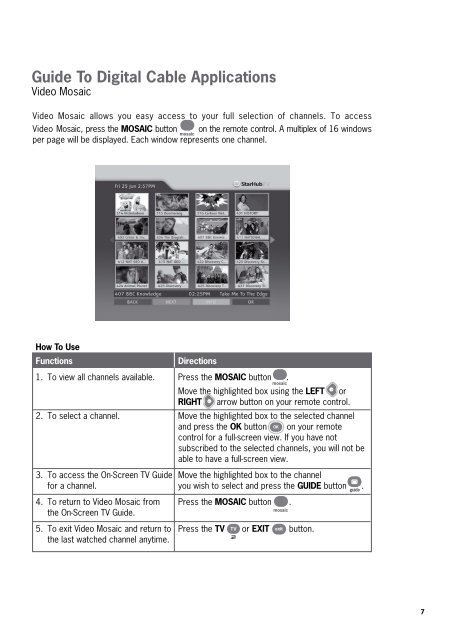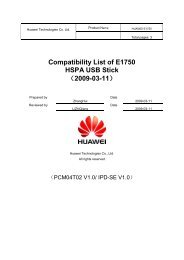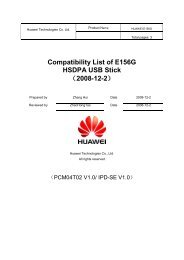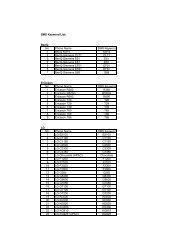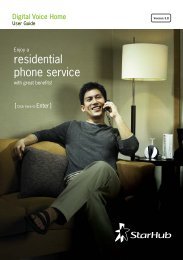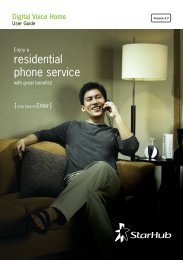Create successful ePaper yourself
Turn your PDF publications into a flip-book with our unique Google optimized e-Paper software.
Guide To Digital Cable Applications<br />
Video Mosaic<br />
Video Mosaic allows you easy access to your full selection of channels. To access<br />
Video Mosaic, press the MOSAIC button on the remote control. A multiplex of 16 windows<br />
per page will be displayed. Each window represents one channel.<br />
How To Use<br />
Functions Directions<br />
1. To view all channels available. Press the MOSAIC button .<br />
Move the highlighted box using the LEFT or<br />
RIGHT arrow button on your remote control.<br />
2. To select a channel. Move the highlighted box to the selected channel<br />
and press the OK button on your remote<br />
control for a full-screen view. If you have not<br />
subscribed to the selected channels, you will not be<br />
able to have a full-screen view.<br />
3. To access the On-Screen TV Guide Move the highlighted box to the channel<br />
for a channel. you wish to select and press the GUIDE button .<br />
4. To return to Video Mosaic from Press the MOSAIC button .<br />
the On-Screen TV Guide.<br />
5. To exit Video Mosaic and return to Press the TV or EXIT button.<br />
the last watched channel anytime.<br />
7