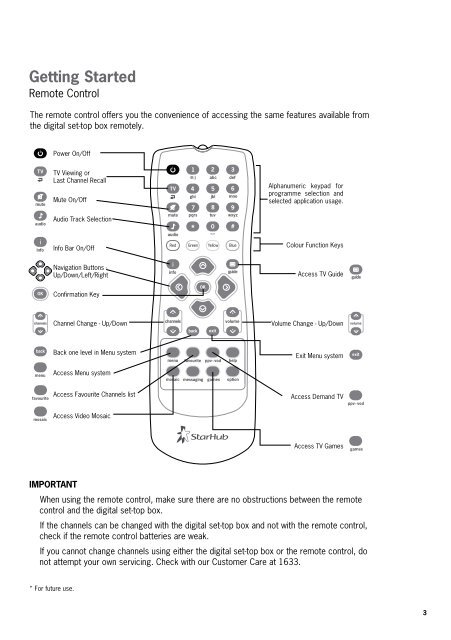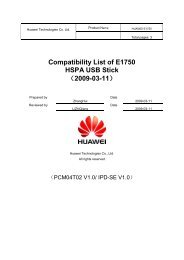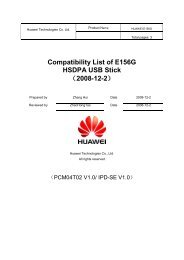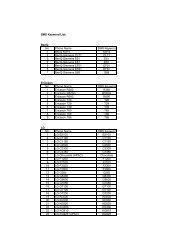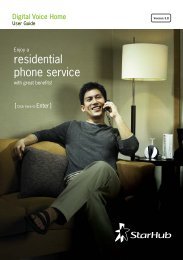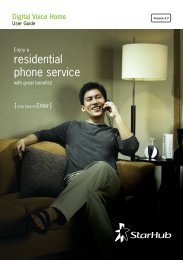You also want an ePaper? Increase the reach of your titles
YUMPU automatically turns print PDFs into web optimized ePapers that Google loves.
Getting Started<br />
Remote Control<br />
The remote control offers you the convenience of accessing the same features available from<br />
the digital set-top box remotely.<br />
Power On/Off<br />
TV Viewing or<br />
Last Channel Recall<br />
Mute On/Off<br />
IMPORTANT<br />
When using the remote control, make sure there are no obstructions between the remote<br />
control and the digital set-top box.<br />
If the channels can be changed with the digital set-top box and not with the remote control,<br />
check if the remote control batteries are weak.<br />
If you cannot change channels using either the digital set-top box or the remote control, do<br />
not attempt your own servicing. Check with our Customer Care at 1633.<br />
* For future use.<br />
Audio Track Selection<br />
Info Bar On/Off<br />
Navigation Buttons -<br />
Up/Down/Left/Right<br />
Confirmation Key<br />
Channel Change - Up/Down<br />
Back one level in Menu system<br />
Access Menu system<br />
Access Favourite Channels list<br />
Access Video Mosaic<br />
Red Green Yellow Blue<br />
Alphanumeric keypad for<br />
programme selection and<br />
selected application usage.<br />
Colour Function Keys<br />
Access TV Guide<br />
Volume Change - Up/Down<br />
Exit Menu system<br />
Access Demand TV<br />
Access TV Games<br />
3