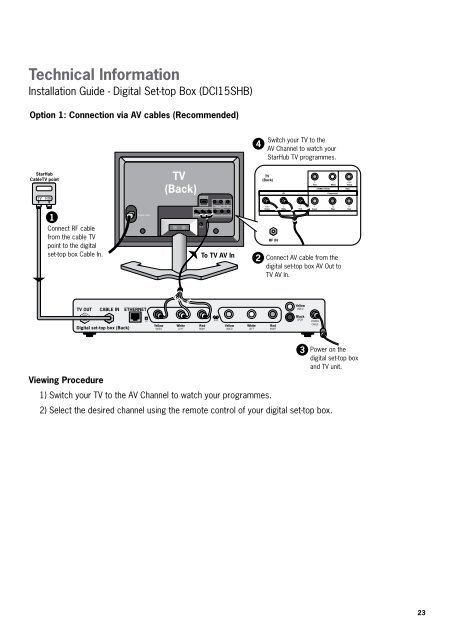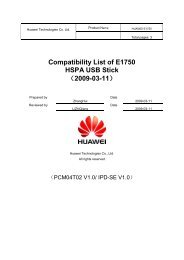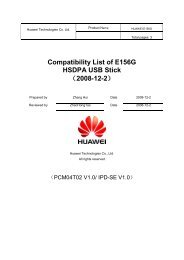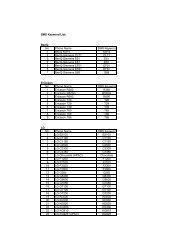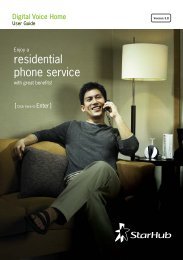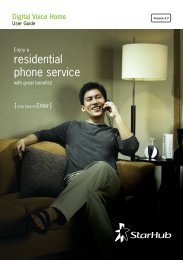You also want an ePaper? Increase the reach of your titles
YUMPU automatically turns print PDFs into web optimized ePapers that Google loves.
Technical Information<br />
Installation Guide - Digital Set-top Box (DCI15SHB)<br />
Option 1: Connection via AV cables (Recommended)<br />
<strong>StarHub</strong><br />
CableTV point<br />
1<br />
Connect RF cable<br />
from the cable TV<br />
point to the digital<br />
set-top box Cable In.<br />
TV OUT CABLE IN<br />
Digital set-top box (Back)<br />
Viewing Procedure<br />
ETHERNET<br />
TV<br />
Yellow<br />
VIDEO<br />
TV<br />
(Back)<br />
White<br />
LEFT<br />
1) Switch your TV to the AV Channel to watch your programmes.<br />
2) Select the desired channel using the remote control of your digital set-top box.<br />
Video<br />
Yellow<br />
HDMI/DVI<br />
AV<br />
L<br />
White<br />
RF IN<br />
Red<br />
RIGHT<br />
R<br />
Red<br />
R<br />
Red<br />
L<br />
White<br />
STEREO AUDIO<br />
Y<br />
Green<br />
Component<br />
Pb<br />
Blue<br />
Video<br />
Yellow<br />
Video<br />
Pr<br />
Red<br />
To TV AV In<br />
VCR<br />
Yellow<br />
VIDEO<br />
White<br />
LEFT<br />
4<br />
2<br />
Switch your TV to the<br />
AV Channel to watch your<br />
<strong>StarHub</strong> TV programmes.<br />
TV<br />
(Back)<br />
Video<br />
Yellow<br />
RF IN<br />
Connect AV cable from the<br />
digital set-top box AV Out to<br />
TV AV In.<br />
Red<br />
RIGHT<br />
AV<br />
L<br />
White<br />
R<br />
Red<br />
Yellow<br />
VIDEO<br />
Black<br />
SPDIF<br />
R<br />
Red<br />
Y<br />
Green<br />
POWER<br />
CABLE<br />
STEREO AUDIO<br />
L<br />
White<br />
Component<br />
Pb<br />
Blue<br />
Video<br />
Yellow<br />
Video<br />
Pr<br />
Red<br />
3 Power on the<br />
digital set-top box<br />
and TV unit.<br />
23