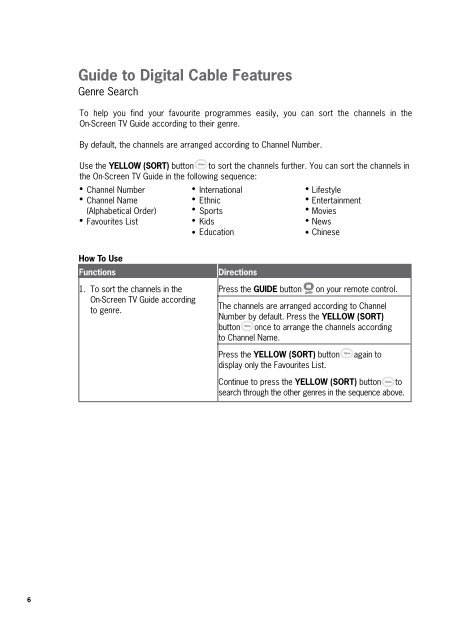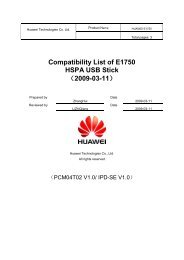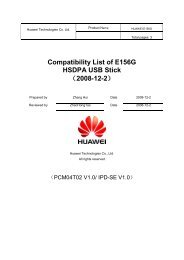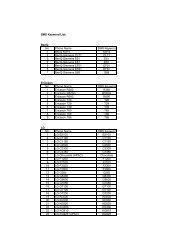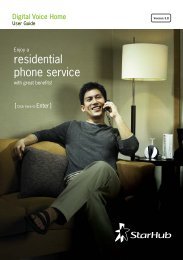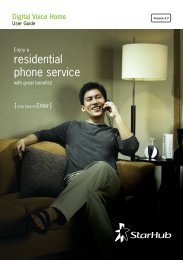Create successful ePaper yourself
Turn your PDF publications into a flip-book with our unique Google optimized e-Paper software.
6<br />
Guide to Digital Cable Features<br />
Genre Search<br />
To help you find your favourite programmes easily, you can sort the channels in the<br />
On-Screen TV Guide according to their genre.<br />
By default, the channels are arranged according to Channel Number.<br />
Yellow<br />
Use the YELLOW (SORT) button to sort the channels further. You can sort the channels in<br />
the On-Screen TV Guide in the following sequence:<br />
Channel Number<br />
International<br />
Lifestyle<br />
Channel Name<br />
Ethnic<br />
Entertainment<br />
(Alphabetical Order)<br />
Sports<br />
Movies<br />
Favourites List<br />
Kids<br />
News<br />
Education<br />
Chinese<br />
How To Use<br />
Functions Directions<br />
1. To sort the channels in the Press the GUIDE button on your remote control.<br />
On-Screen TV Guide according<br />
to genre.<br />
The channels are arranged according to Channel<br />
Number by default. Press the YELLOW (SORT)<br />
Yellow button once to arrange the channels according<br />
to Channel Name.<br />
Yellow<br />
Press the YELLOW (SORT) button again to<br />
display only the Favourites List.<br />
Yellow<br />
Continue to press the YELLOW (SORT) button to<br />
search through the other genres in the sequence above.