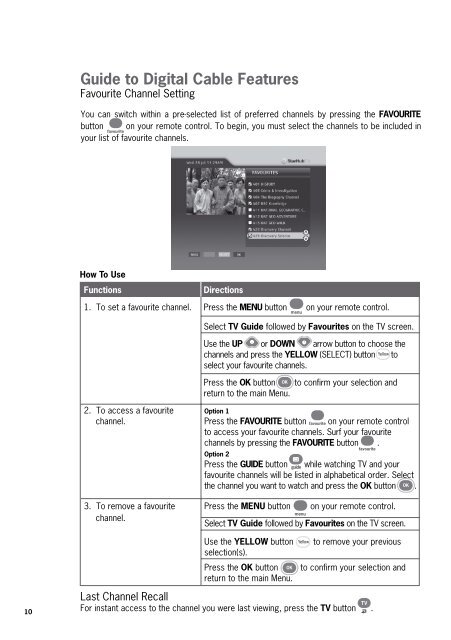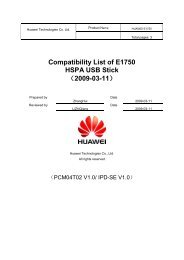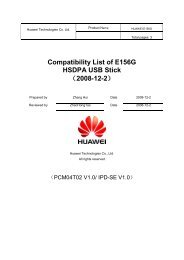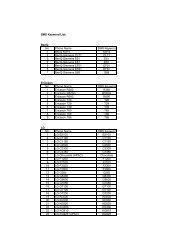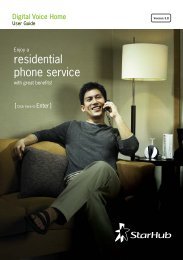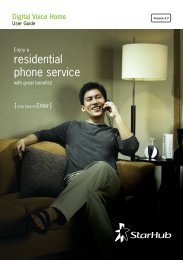You also want an ePaper? Increase the reach of your titles
YUMPU automatically turns print PDFs into web optimized ePapers that Google loves.
10<br />
Guide to Digital Cable Features<br />
Favourite Channel Setting<br />
You can switch within a pre-selected list of preferred channels by pressing the FAVOURITE<br />
button on your remote control. To begin, you must select the channels to be included in<br />
your list of favourite channels.<br />
How To Use<br />
Functions Directions<br />
1. To set a favourite channel. Press the MENU button on your remote control.<br />
Select TV Guide followed by Favourites on the TV screen.<br />
Use the UP or DOWN arrow button to choose the<br />
channels and press the YELLOW (SELECT) button Yellow to<br />
select your favourite channels.<br />
Press the OK button to confirm your selection and<br />
return to the main Menu.<br />
2. To access a favourite Option 1<br />
channel. Press the FAVOURITE button on your remote control<br />
to access your favourite channels. Surf your favourite<br />
channels by pressing the FAVOURITE button .<br />
Option 2<br />
Press the GUIDE button while watching TV and your<br />
favourite channels will be listed in alphabetical order. Select<br />
the channel you want to watch and press the OK button .<br />
3. To remove a favourite Press the MENU button on your remote control.<br />
channel. Select TV Guide followed by Favourites on the TV screen.<br />
Use the YELLOW button Yellow<br />
to remove your previous<br />
selection(s).<br />
Press the OK button to confirm your selection and<br />
return to the main Menu.<br />
Last Channel Recall<br />
For instant access to the channel you were last viewing, press the TV button .