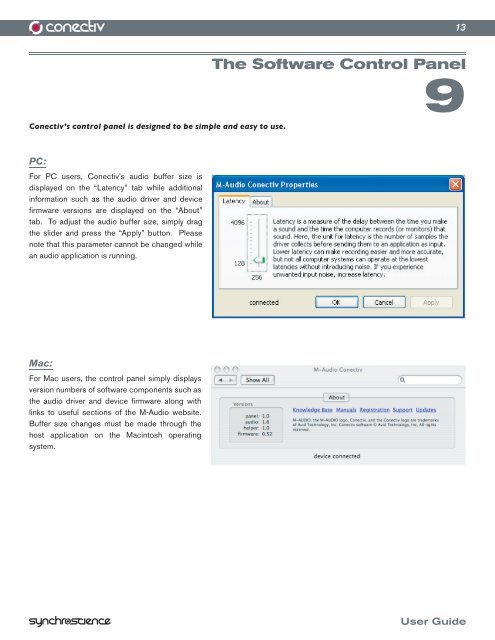Create successful ePaper yourself
Turn your PDF publications into a flip-book with our unique Google optimized e-Paper software.
The Software Control Panel<br />
9<br />
<strong>Conectiv</strong>’s control panel is designed to be simple and easy to use.<br />
PC:<br />
For PC users, <strong>Conectiv</strong>’s audio buffer size is<br />
displayed on the “Latency” tab while additional<br />
information such as the audio driver and device<br />
fi rmware versions are displayed on the “About”<br />
tab. To adjust the audio buffer size, simply drag<br />
the slider and press the “Apply” button. Please<br />
note that this parameter cannot be changed while<br />
an audio application is running.<br />
Mac:<br />
For Mac users, the control panel simply displays<br />
version numbers of software components such as<br />
the audio driver and device fi rmware along with<br />
links to useful sections of the M-<strong>Audio</strong> website.<br />
Buffer size changes must be made through the<br />
host application on the Macintosh operating<br />
system.<br />
13<br />
<strong>User</strong> <strong>Guide</strong>