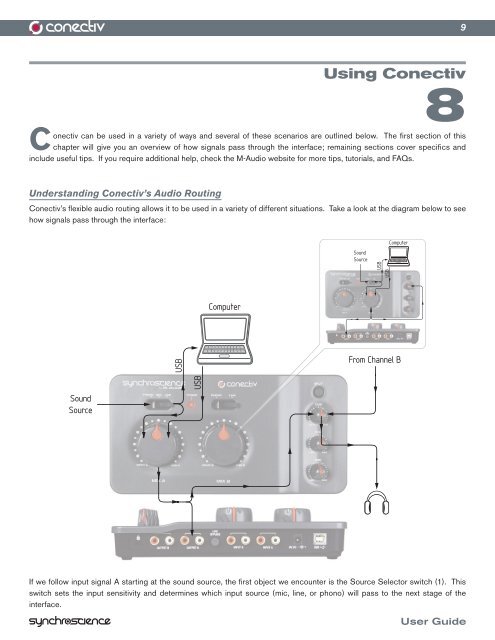You also want an ePaper? Increase the reach of your titles
YUMPU automatically turns print PDFs into web optimized ePapers that Google loves.
C onectiv<br />
9<br />
Using <strong>Conectiv</strong><br />
8<br />
can be used in a variety of ways and several of these scenarios are outlined below. The first section of this<br />
chapter will give you an overview of how signals pass through the interface; remaining sections cover specifics and<br />
include useful tips. If you require additional help, check the M-<strong>Audio</strong> website for more tips, tutorials, and FAQs.<br />
Understanding <strong>Conectiv</strong>’s <strong>Audio</strong> Routing<br />
<strong>Conectiv</strong>’s flexible audio routing allows it to be used in a variety of different situations. Take a look at the diagram below to see<br />
how signals pass through the interface:<br />
Sound<br />
Source<br />
USB<br />
USB<br />
Computer<br />
From Channel B<br />
If we follow input signal A starting at the sound source, the first object we encounter is the Source Selector switch (1). This<br />
switch sets the input sensitivity and determines which input source (mic, line, or phono) will pass to the next stage of the<br />
interface.<br />
Sound<br />
Source<br />
USB<br />
USB<br />
Computer<br />
<strong>User</strong> <strong>Guide</strong>