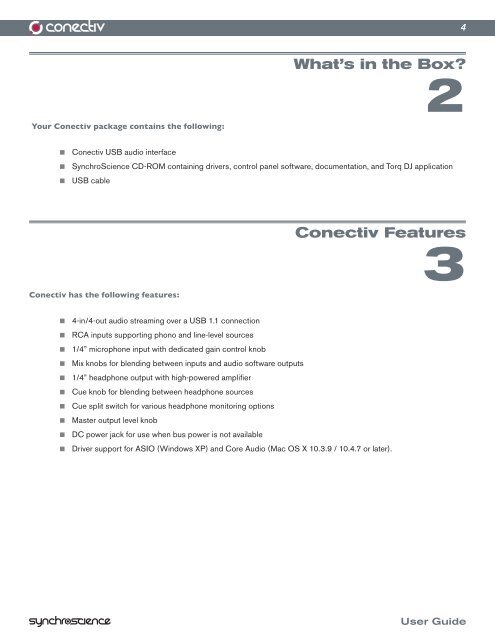Create successful ePaper yourself
Turn your PDF publications into a flip-book with our unique Google optimized e-Paper software.
Your <strong>Conectiv</strong> package contains the following:<br />
< <strong>Conectiv</strong> USB audio interface<br />
4<br />
What’s in the Box?<br />
2<br />
< SynchroScience CD-ROM containing drivers, control panel software, documentation, and Torq DJ application<br />
< USB cable<br />
<strong>Conectiv</strong> has the following features:<br />
< 4-in/4-out audio streaming over a USB 1.1 connection<br />
< RCA inputs supporting phono and line-level sources<br />
< 1/4” microphone input with dedicated gain control knob<br />
< Mix knobs for blending between inputs and audio software outputs<br />
< 1/4” headphone output with high-powered amplifier<br />
< Cue knob for blending between headphone sources<br />
< Cue split switch for various headphone monitoring options<br />
< Master output level knob<br />
< DC power jack for use when bus power is not available<br />
<strong>Conectiv</strong> Features<br />
3<br />
< Driver support for ASIO (Windows XP) and Core <strong>Audio</strong> (Mac OS X 10.3.9 / 10.4.7 or later).<br />
<strong>User</strong> <strong>Guide</strong>