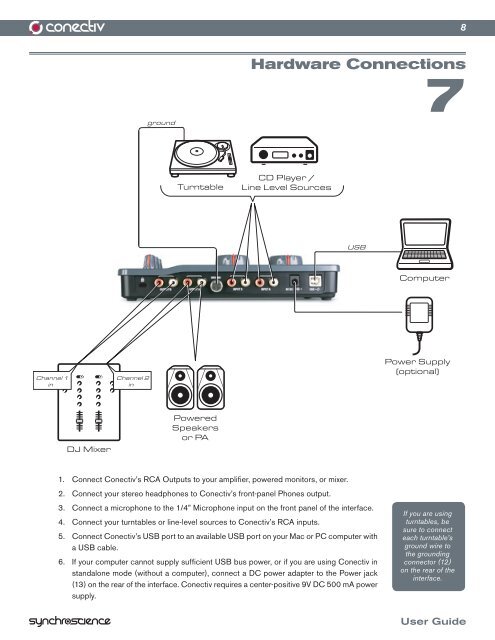Create successful ePaper yourself
Turn your PDF publications into a flip-book with our unique Google optimized e-Paper software.
Channel 1<br />
in<br />
DJ Mixer<br />
Channel 2<br />
in<br />
ground<br />
Turntable<br />
Powered<br />
Speakers<br />
or PA<br />
Hardware Connections<br />
7<br />
CD Player /<br />
Line Level Sources<br />
USB<br />
1. Connect <strong>Conectiv</strong>’s RCA Outputs to your amplifier, powered monitors, or mixer.<br />
2. Connect your stereo headphones to <strong>Conectiv</strong>’s front-panel Phones output.<br />
3. Connect a microphone to the 1/4” Microphone input on the front panel of the interface.<br />
4. Connect your turntables or line-level sources to <strong>Conectiv</strong>’s RCA inputs.<br />
5. Connect <strong>Conectiv</strong>’s USB port to an available USB port on your Mac or PC computer with<br />
a USB cable.<br />
6. If your computer cannot supply sufficient USB bus power, or if you are using <strong>Conectiv</strong> in<br />
standalone mode (without a computer), connect a DC power adapter to the Power jack<br />
(13) on the rear of the interface. <strong>Conectiv</strong> requires a center-positive 9V DC 500 mA power<br />
supply.<br />
Computer<br />
Power Supply<br />
(optional)<br />
If you are using<br />
turntables, be<br />
sure to connect<br />
each turntable’s<br />
ground wire to<br />
the grounding<br />
connector (12)<br />
on the rear of the<br />
interface.<br />
8<br />
<strong>User</strong> <strong>Guide</strong>