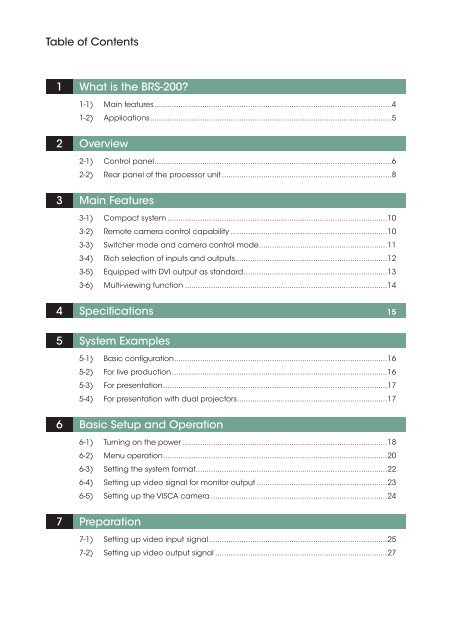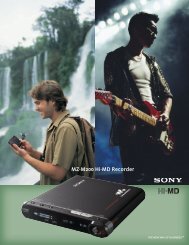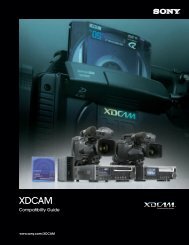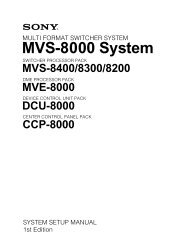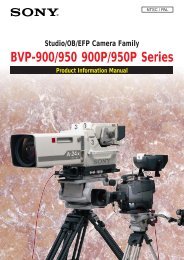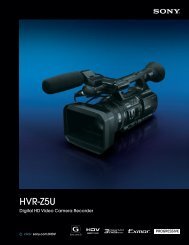Create successful ePaper yourself
Turn your PDF publications into a flip-book with our unique Google optimized e-Paper software.
Table of Contents<br />
1 What is the BRS-200?<br />
1-1) Main features .............................................................................................................4<br />
1-2) Applications ...............................................................................................................5<br />
2 Overview<br />
2-1) Control panel .............................................................................................................6<br />
2-2) Rear panel of the processor unit ..............................................................................8<br />
3 Main Features<br />
3-1) Compact system .....................................................................................................10<br />
3-2) Remote camera control capability ........................................................................10<br />
3-3) Switcher mode and camera control mode ...........................................................11<br />
3-4) Rich selection of inputs and outputs ......................................................................12<br />
3-5) Equipped with DVI output as standard ..................................................................13<br />
3-6) Multi-viewing function .............................................................................................14<br />
4 Specifications 15<br />
5 System Examples<br />
5-1) Basic configuration ..................................................................................................16<br />
5-2) For live production ...................................................................................................16<br />
5-3) For presentation .......................................................................................................17<br />
5-4) For presentation with dual projectors .....................................................................17<br />
6 Basic Setup and Operation<br />
6-1) Turning on the power ..............................................................................................18<br />
6-2) Menu operation .......................................................................................................20<br />
6-3) Setting the system format ........................................................................................22<br />
6-4) Setting up video signal for monitor output ............................................................23<br />
6-5) Setting up the VISCA camera .................................................................................24<br />
7 Preparation<br />
7-1) Setting up video input signal ..................................................................................25<br />
7-2) Setting up video output signal ...............................................................................27