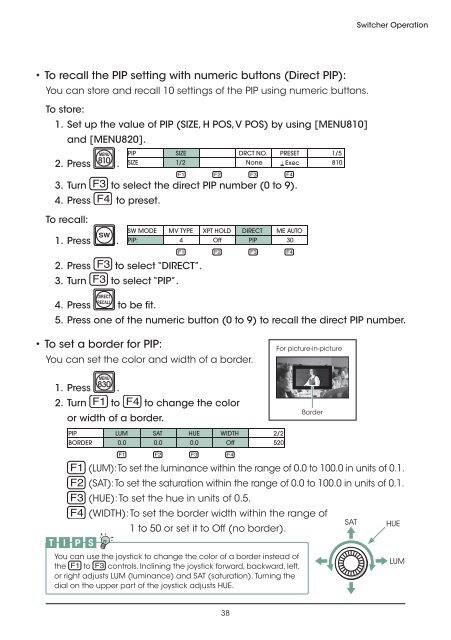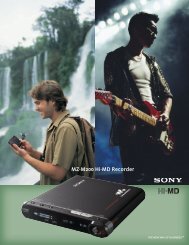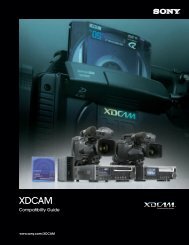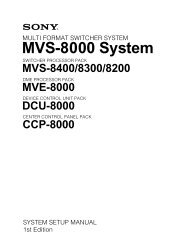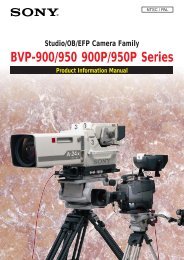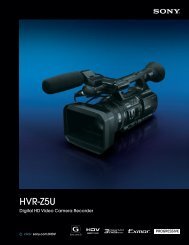Create successful ePaper yourself
Turn your PDF publications into a flip-book with our unique Google optimized e-Paper software.
���������������������������������������������������������������<br />
You can store and recall 10 settings of the PIP using numeric buttons.<br />
���������<br />
1. Set up the value of PIP (SIZE, H POS, V POS) by using [MENU810]<br />
and [MENU820].<br />
2. Press<br />
����������<br />
MENU<br />
810 .<br />
3. Turn to select the direct PIP number (0 to 9).<br />
4. Press to preset.<br />
1. Press SW<br />
.<br />
PIP SIZE DRCT NO. PRESET 1/5<br />
SIZE 1/2 None Exec 810<br />
SW MODE MV TYPE XPT HOLD DIRECT ME AUTO<br />
PIP: 4 Off PIP 30<br />
2. Press to select “DIRECT”.<br />
3. Turn to select “PIP”.<br />
DIRECT<br />
RECALL to be fit.<br />
F1 F2 F3 F4<br />
38<br />
Switcher Operation<br />
4. Press<br />
5. Press one of the numeric button (0 to 9) to recall the direct PIP number.<br />
PIP LUM SAT HUE WIDTH 2/2<br />
BORDER 0.0 0.0 0.0 Off 520<br />
F1 F2 F3 F4<br />
F1 F2 F3 F4<br />
���������������������������<br />
You can set the color and width of a border.<br />
MENU<br />
1. Press<br />
830<br />
.<br />
2. Turn to to change the color<br />
or width of a border.<br />
For picture-in-picture<br />
Border<br />
�����������������������������������������������������������������������������<br />
(SAT): To set the saturation within the range of 0.0 to 100.0 in units of 0.1.<br />
(HUE): To set the hue in units of 0.5.<br />
(WIDTH): To set the border width within the range of<br />
1 to 50 or set it to Off (no border).<br />
SAT HUE<br />
T I P S<br />
You can use the joystick to change the color of a border instead of<br />
the to �����������������������������������������������������������<br />
�������������������������������������������������������������������<br />
dial on the upper part of the joystick adjusts HUE.<br />
���