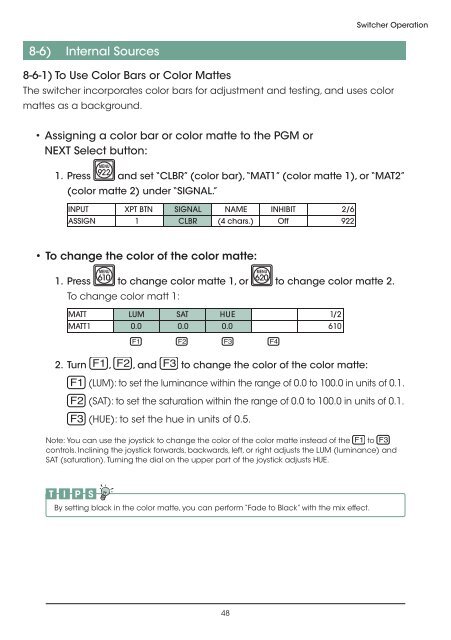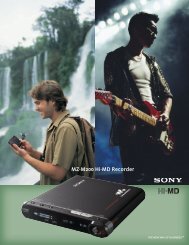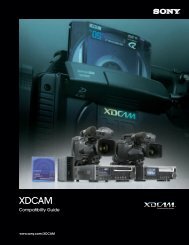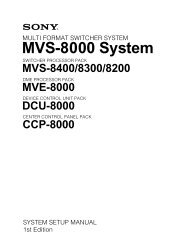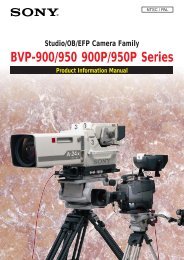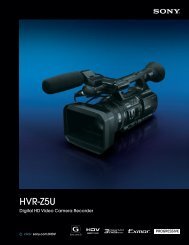You also want an ePaper? Increase the reach of your titles
YUMPU automatically turns print PDFs into web optimized ePapers that Google loves.
8-6) Internal Sources<br />
8-6-1) To Use Color Bars or Color Mattes<br />
48<br />
Switcher Operation<br />
��������������������������������������������������������������������������������<br />
mattes as a background.<br />
������������������������������������������������������<br />
�������������������<br />
1. Press<br />
MENU<br />
922 and set “CLBR” (color bar), “MAT1” (color matte 1), or “MAT2”<br />
(color matte 2) under “SIGNAL.”<br />
INPUT XPT BTN SIGNAL NAME INHIBIT 2/6<br />
ASSIGN 1 CLBR (4 chars.) Off 922<br />
�������������������������������������������<br />
1. Press<br />
MENU<br />
610 to change color matte 1, or<br />
To change color matt 1:<br />
MENU<br />
620 to change color matte 2.<br />
MATT LUM SAT HUE<br />
1/<br />
2<br />
MATT1 0.0 0.0 0.<br />
0<br />
610<br />
F1 F2 F3 F4<br />
2. Turn , , and ����������������������������������������<br />
�����������������������������������������������������������������������������<br />
(SAT): to set the saturation within the range of 0.0 to 100.0 in units of 0.1.<br />
(HUE): to set the hue in units of 0.5.<br />
Note: You can use the joystick to change the color of the color matte instead of the to<br />
�����������������������������������������������������������������������������������������������������<br />
SAT (saturation). Turning the dial on the upper part of the joystick adjusts HUE.<br />
T I P S<br />
�����������������������������������������������������������������������������������������