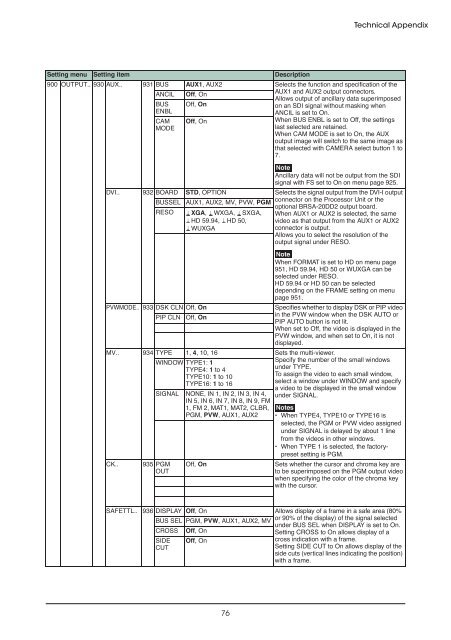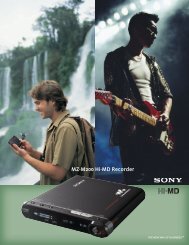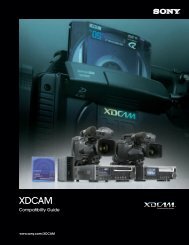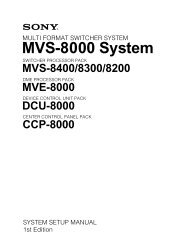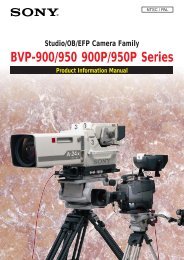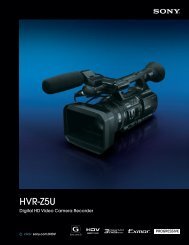Create successful ePaper yourself
Turn your PDF publications into a flip-book with our unique Google optimized e-Paper software.
Setting menu Setting item Description<br />
900 OUTPUT.. 930 AUX.. 931 BUS AUX1, AUX2 Selects the function and specification of the<br />
ANCIL<br />
BUS<br />
ENBL<br />
Off, On<br />
Off, On<br />
AUX1 and AUX2 output connectors.<br />
Allows output of ancillary data superimposed<br />
on an SDI signal without masking when<br />
ANCIL is set to On.<br />
CAM<br />
MODE<br />
Off, On<br />
When BUS ENBL is set to Off, the settings<br />
last selected are retained.<br />
When CAM MODE is set to On, the AUX<br />
output image will switch to the same image as<br />
that selected with CAMERA select button 1 to<br />
7.<br />
DVI.. 932 BOARD STD, OPTION<br />
Note<br />
Ancillary data will not be output from the SDI<br />
signal with FS set to On on menu page 925.<br />
Selects the signal output from the DVI-I output<br />
BUSSEL<br />
RESO<br />
AUX1, AUX2, MV, PVW, PGM<br />
connector on the Processor Unit or the<br />
optional BRSA-20DD2 output board.<br />
XGA, WXGA, SXGA, When AUX1 or AUX2 is selected, the same<br />
HD 59.94, HD 50, video as that output from the AUX1 or AUX2<br />
WUXGA<br />
connector is output.<br />
Allows you to select the resolution of the<br />
output signal under RESO.<br />
PVWMODE.. 933 DSK CLN Off, On<br />
Note<br />
When FORMAT is set to HD on menu page<br />
951, HD 59.94, HD 50 or WUXGA can be<br />
selected under RESO.<br />
HD 59.94 or HD 50 can be selected<br />
depending on the FRAME setting on menu<br />
page 951.<br />
Specifies whether to display DSK or PIP video<br />
PIP CLN Off, On<br />
in the PVW window when the DSK AUTO or<br />
PIP AUTO button is not lit.<br />
When set to Off, the video is displayed in the<br />
PVW window, and when set to On, it is not<br />
displayed.<br />
MV.. 934 TYPE 1, 4, 10, 16 Sets the multi-viewer.<br />
WINDOW TYPE1: 1<br />
Specify the number of the small windows<br />
TYPE4: 1 to 4<br />
under TYPE.<br />
TYPE10: 1 to 10<br />
To assign the video to each small window,<br />
TYPE16: 1 to 16<br />
select a window under WINDOW and specify<br />
a video to be displayed in the small window<br />
SIGNAL NONE, IN 1, IN 2, IN 3, IN 4, under SIGNAL.<br />
IN 5, IN 6, IN 7, IN 8, IN 9, FM<br />
1, FM 2, MAT1, MAT2, CLBR, Notes<br />
PGM, PVW, AUX1, AUX2 � �hen TYPE4, TYPE10 or TYPE16 is<br />
selected, the PGM or PVW video assigned<br />
under SIGNAL is delayed by about 1 line<br />
from the videos in other windows.<br />
� �hen TYPE 1 is selected, the factorypreset<br />
setting is PGM.<br />
CK.. 935 PGM Off, On Sets whether the cursor and chroma key are<br />
OUT<br />
to be superimposed on the PGM output video<br />
when specifying the color of the chroma key<br />
with the cursor.<br />
SAFETTL.. 936 DISPLAY Off , On<br />
Allows<br />
display<br />
of<br />
a frame<br />
in<br />
a safe<br />
area<br />
( 80%<br />
BUS SEL PGM, PVW, AUX1, AUX2, MV<br />
or 90% of the display) of the signal selected<br />
under BUS SEL when DISPLAY is set to On.<br />
CROSS Off, On<br />
Setting CROSS to On allows display of a<br />
SIDE<br />
CUT<br />
Off, On<br />
cross indication with a frame.<br />
Setting SIDE CUT to On allows display of the<br />
side cuts (vertical lines indicating the position)<br />
with a frame.<br />
76<br />
Technical Appendix