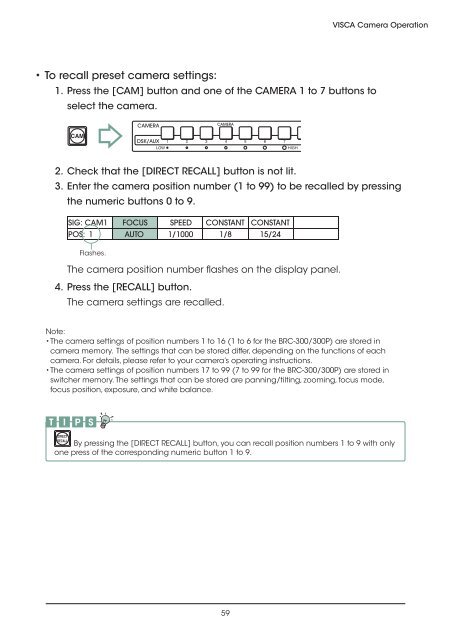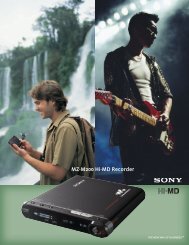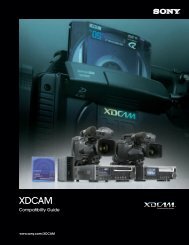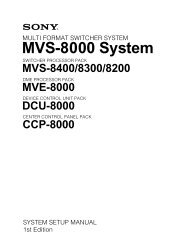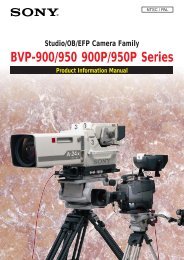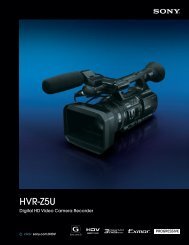You also want an ePaper? Increase the reach of your titles
YUMPU automatically turns print PDFs into web optimized ePapers that Google loves.
������������������������������������<br />
1. Press the [CAM] button and one of the CAMERA 1 to 7 buttons to<br />
select the camera.<br />
CAM<br />
CAMERA<br />
CAMERA<br />
DSK/AUX 1 2 3 4 5 6 7<br />
LOW<br />
HIGH<br />
59<br />
VISCA Camera Operation<br />
2. Check that the [DIRECT RECALL] button is not lit.<br />
3. Enter the camera position number (1 to 99) to be recalled by pressing<br />
the numeric buttons 0 to 9.<br />
SIG: CAM1 FOCUS SPEED CONSTANT CONSTANT<br />
POS: 1 AUTO 1/1000 1/8 15/24<br />
Flashes.<br />
The camera position number flashes on the display panel.<br />
4. Press the [RECALL] button.<br />
The camera settings are recalled.<br />
Note:<br />
�����������������������������������������������������������������������������������������������<br />
�������������������������������������������������������������������������������������������<br />
��������������������������������������������������������������������������<br />
�������������������������������������������������������������������������������������������������<br />
�������������������������������������������������������������������������������������������<br />
��������������������������������������������<br />
T I P S<br />
DIRECT<br />
RECALL ������������������������������������������������������������������������������������������<br />
one press of the corresponding numeric button 1 to 9.