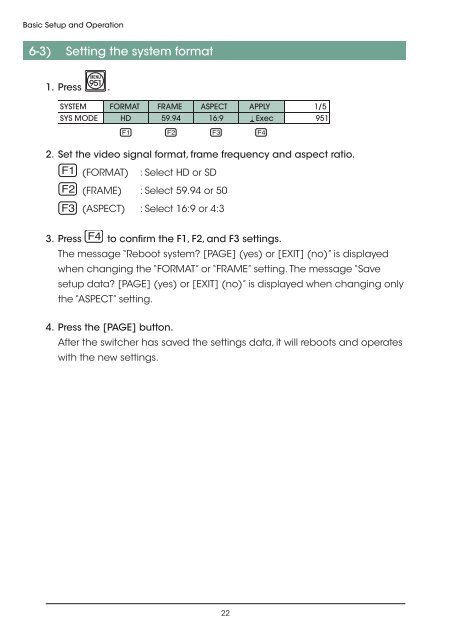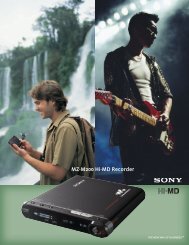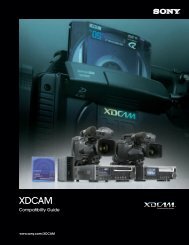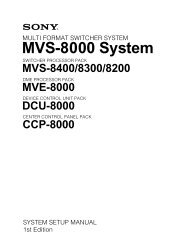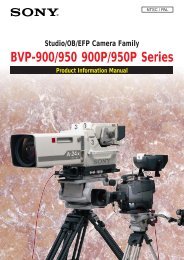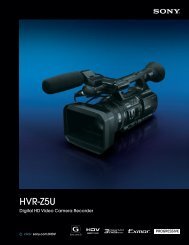Create successful ePaper yourself
Turn your PDF publications into a flip-book with our unique Google optimized e-Paper software.
Basic Setup and Operation<br />
6-3) Setting the system format<br />
MENU<br />
951<br />
1. Press .<br />
SYSTEM FORMAT FRAME ASPECT APPLY 1/5<br />
SYS MODE HD 59.94 16:9 Exec 951<br />
F1 F2 F3 F4<br />
2. Set the video signal format, frame frequency and aspect ratio.<br />
(FORMAT) : Select HD or SD<br />
(FRAME) : Select 59.94 or 50<br />
(ASPECT) : Select 16:9 or 4:3<br />
3. Press to confirm the F1, F2, and F3 settings.<br />
����������������������������������������������������������������������<br />
�����������������������������������������������������������������<br />
�������������������������������������������������������������������������<br />
���������������������<br />
4. Press the [PAGE] button.<br />
�����������������������������������������������������������������������������<br />
with the new settings.<br />
22