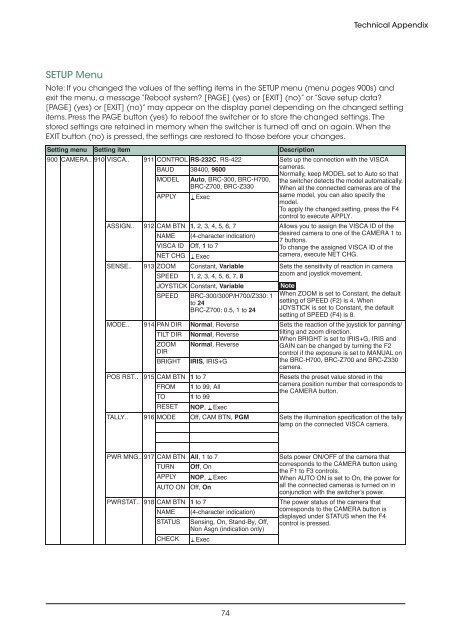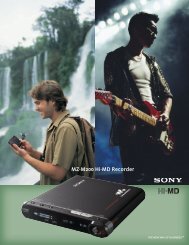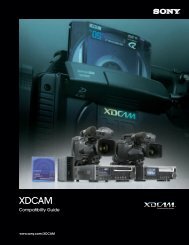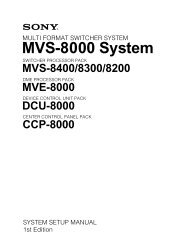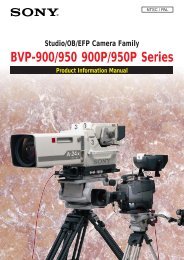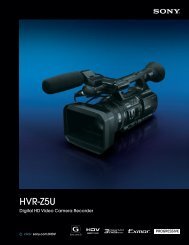Create successful ePaper yourself
Turn your PDF publications into a flip-book with our unique Google optimized e-Paper software.
SETUP Menu<br />
Note: If you changed the values of the setting items in the SETUP menu (menu pages 900s) and<br />
�������������������������������������������������������������������������������������������<br />
����������������������������������������������������������������������������������������������<br />
items. Press the PAGE button (yes) to reboot the switcher or to store the changed settings. The<br />
stored settings are retained in memory when the switcher is turned off and on again. When the<br />
������������������������������������������������������������������������������������<br />
Setting menu Setting item Description<br />
900 CAMERA.. 910 VISCA.. 911 CONTROL RS-232C, RS-422 Sets up the connection with the VISCA<br />
BAUD<br />
MODEL<br />
38400, 9600<br />
Auto, BRC-300, BRC-H700,<br />
BRC-Z700, BRC-Z330<br />
cameras.<br />
Normally, keep MODEL set to Auto so that<br />
the switcher detects the model automatically.<br />
When all the connected cameras are of the<br />
APPLY Exec<br />
same model, you can also specify the<br />
model.<br />
To apply the changed setting, press the F4<br />
control to execute APPLY.<br />
ASSIGN.. 912 CAM BTN 1, 2, 3, 4, 5, 6, 7 Allows you to assign the VISCA ID of the<br />
NAME<br />
VISCA ID<br />
(4-character indication)<br />
Off, 1 to 7<br />
desired camera to one of the CAMERA 1 to<br />
7 buttons.<br />
To change the assigned VISCA ID of the<br />
NET CHG Exec<br />
camera, execute NET CHG.<br />
SENSE.. 913 ZOOM Constant, Variable Sets the sensitivity of reaction in camera<br />
SPEED 1, 2, 3, 4, 5, 6, 7, 8<br />
zoom and joystick movement.<br />
JOYSTICK Constant, Variable<br />
Note<br />
SPEED BRC-300/300P/H700/Z330: 1<br />
to 24<br />
BRC-Z700: 0.5, 1 to 24<br />
When ZOOM is set to Constant, the default<br />
setting of SPEED (F2) is 4. When<br />
JOYSTICK is set to Constant, the default<br />
setting of SPEED (F4) is 8.<br />
MODE.. 914 PAN DIR Normal, Reverse Sets the reaction of the joystick for panning/<br />
TILT DIR<br />
ZOOM<br />
DIR<br />
Normal, Reverse<br />
Normal, Reverse<br />
tilting and zoom direction.<br />
When BRIGHT is set to IRIS+G, IRIS and<br />
GAIN can be changed by turning the F2<br />
control if the exposure is set to MANUAL on<br />
BRIGHT IRIS, IRIS+G<br />
the BRC-H700, BRC-Z700 and BRC-Z330<br />
camera.<br />
POS RST.. 915 CAM BTN 1 to<br />
7<br />
Resets<br />
the<br />
preset<br />
value<br />
stored<br />
in<br />
the<br />
FROM<br />
TO<br />
1 to 99, All<br />
1 to 99<br />
camera position number that corresponds to<br />
the CAMERA button.<br />
RESET NOP, Exec<br />
TALLY.. 916 MODE Off, CAM BTN, PGM Sets the illumination specification of the tally<br />
lamp on the connected VISCA camera.<br />
PWR MNG.. 917 CAM BTN All, 1 to 7 Sets power ON/OFF of the camera that<br />
TURN<br />
APPLY<br />
Off, On<br />
NOP, Exec<br />
corresponds to the CAMERA button using<br />
the F1 to F3 controls.<br />
When AUTO ON is set to On, the power for<br />
AUTO ON Off, On<br />
all the connected cameras is turned on in<br />
conjunction with the switcher’s power.<br />
PWRSTAT.. 918 CAM BTN 1 to<br />
7<br />
The<br />
power<br />
status<br />
of<br />
the<br />
camera<br />
that<br />
NAME<br />
STATUS<br />
(4-character indication)<br />
Sensing, On, Stand-By, Off,<br />
Non Asgn (indication only)<br />
corresponds to the CAMERA button is<br />
displayed under STATUS when the F4<br />
control is pressed.<br />
CHECK Exec<br />
74<br />
Technical Appendix