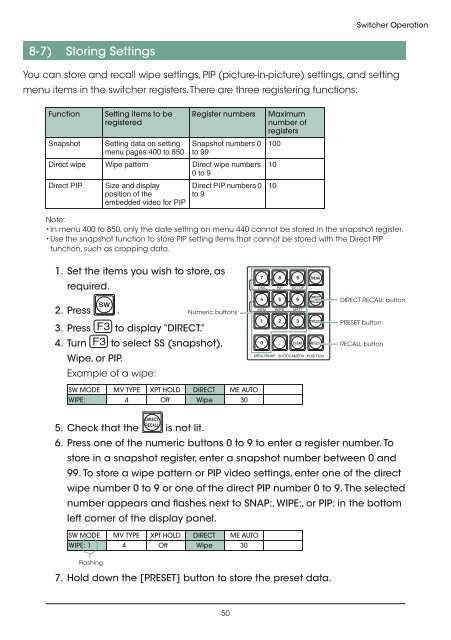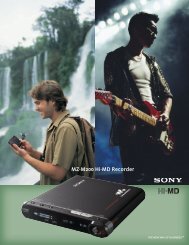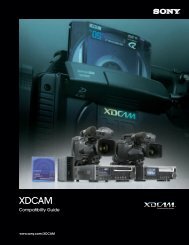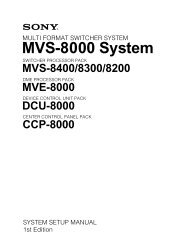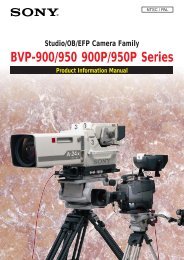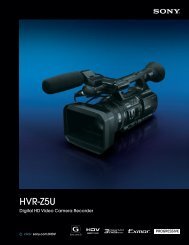Create successful ePaper yourself
Turn your PDF publications into a flip-book with our unique Google optimized e-Paper software.
8-7) Storing Settings<br />
50<br />
Switcher Operation<br />
���������������������������������������������������������������������������������������<br />
menu items in the switcher registers. There are three registering functions:<br />
Function Setting items to be<br />
registered<br />
Snapshot Setting data on setting<br />
menu pages 400 to 850<br />
Register numbers Maximum<br />
number of<br />
registers<br />
Snapshot numbers 0 100<br />
to 99<br />
Direct wipe Wipe pattern Direct wipe numbers<br />
0 to 9<br />
Direct PIP Size and display<br />
position of the<br />
embedded video for PIP<br />
Direct PIP numbers 0<br />
to 9<br />
Note:<br />
���������������������������������������������������������������������������������������������������<br />
��������������������������������������������������������������������������������������������������<br />
��������������������������������<br />
1. Set the items you wish to store, as<br />
required.<br />
2. Press SW<br />
.<br />
3. Press to display “DIRECT.”<br />
4. Turn to select SS (snapshot),<br />
Wipe, or PIP.<br />
Example of a wipe:<br />
5. Check that the<br />
DIRECT<br />
RECALL is not lit.<br />
Numeric buttons<br />
SW MODE MV TYPE XPT HOLD DIRECT ME AUTO<br />
WIPE: 4 Off Wipe 30<br />
6. Press one of the numeric buttons 0 to 9 to enter a register number. To<br />
store in a snapshot register, enter a snapshot number between 0 and<br />
99. To store a wipe pattern or PIP video settings, enter one of the direct<br />
wipe number 0 to 9 or one of the direct PIP number 0 to 9. The selected<br />
�����������������������������������������������������������������������<br />
left corner of the display panel.<br />
SW MODE MV TYPE XPT HOLD DIRECT ME AUTO<br />
WIPE: 1 4 Off Wipe 30<br />
Flashing<br />
7. Hold down the [PRESET] button to store the preset data.<br />
7<br />
10<br />
10<br />
DSK PIP SETUP<br />
MEM<br />
8 9 MENU<br />
4 5 6<br />
WIPE MATT<br />
DIRECT<br />
RECALL<br />
1 2 3 PRESET<br />
0 . CLEAR RECALL<br />
MENU/SNAP SHOT/CAMERA POSITION<br />
DIRECT RECALL button<br />
PRESET button<br />
RECALL button