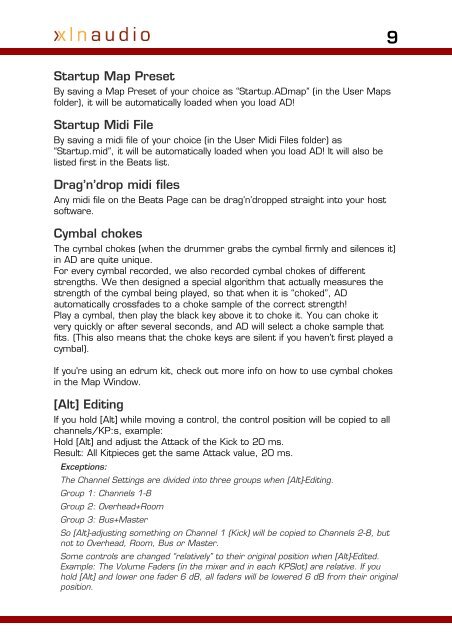Addictive Drums Manual - XLN Audio
Addictive Drums Manual - XLN Audio
Addictive Drums Manual - XLN Audio
Create successful ePaper yourself
Turn your PDF publications into a flip-book with our unique Google optimized e-Paper software.
Startup Map Preset<br />
By saving a Map Preset of your choice as “Startup.ADmap” (in the User Maps<br />
folder), it will be automatically loaded when you load AD!<br />
Startup Midi File<br />
By saving a midi file of your choice (in the User Midi Files folder) as<br />
“Startup.mid”, it will be automatically loaded when you load AD! It will also be<br />
listed first in the Beats list.<br />
Drag’n’drop midi files<br />
Any midi file on the Beats Page can be drag’n’dropped straight into your host<br />
software.<br />
Cymbal chokes<br />
The cymbal chokes (when the drummer grabs the cymbal firmly and silences it)<br />
in AD are quite unique.<br />
For every cymbal recorded, we also recorded cymbal chokes of different<br />
strengths. We then designed a special algorithm that actually measures the<br />
strength of the cymbal being played, so that when it is “choked”, AD<br />
automatically crossfades to a choke sample of the correct strength!<br />
Play a cymbal, then play the black key above it to choke it. You can choke it<br />
very quickly or after several seconds, and AD will select a choke sample that<br />
fits. (This also means that the choke keys are silent if you haven’t first played a<br />
cymbal).<br />
If you're using an edrum kit, check out more info on how to use cymbal chokes<br />
in the Map Window.<br />
[Alt] Editing<br />
If you hold [Alt] while moving a control, the control position will be copied to all<br />
channels/KP:s, example:<br />
Hold [Alt] and adjust the Attack of the Kick to 20 ms.<br />
Result: All Kitpieces get the same Attack value, 20 ms.<br />
Exceptions:<br />
The Channel Settings are divided into three groups when [Alt]-Editing.<br />
Group 1: Channels 1-8<br />
Group 2: Overhead+Room<br />
Group 3: Bus+Master<br />
So [Alt]-adjusting something on Channel 1 (Kick) will be copied to Channels 2-8, but<br />
not to Overhead, Room, Bus or Master.<br />
Some controls are changed “relatively” to their original position when [Alt]-Edited.<br />
Example: The Volume Faders (in the mixer and in each KPSlot) are relative. If you<br />
hold [Alt] and lower one fader 6 dB, all faders will be lowered 6 dB from their original<br />
position.<br />
9