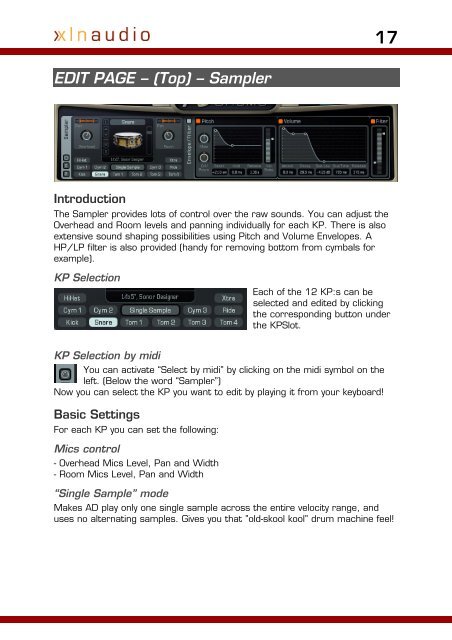Addictive Drums Manual - XLN Audio
Addictive Drums Manual - XLN Audio
Addictive Drums Manual - XLN Audio
You also want an ePaper? Increase the reach of your titles
YUMPU automatically turns print PDFs into web optimized ePapers that Google loves.
EDIT PAGE – (Top) – Sampler<br />
Introduction<br />
The Sampler provides lots of control over the raw sounds. You can adjust the<br />
Overhead and Room levels and panning individually for each KP. There is also<br />
extensive sound shaping possibilities using Pitch and Volume Envelopes. A<br />
HP/LP filter is also provided (handy for removing bottom from cymbals for<br />
example).<br />
KP Selection<br />
17<br />
Each of the 12 KP:s can be<br />
selected and edited by clicking<br />
the corresponding button under<br />
the KPSlot.<br />
KP Selection by midi<br />
You can activate “Select by midi” by clicking on the midi symbol on the<br />
left. (Below the word “Sampler”)<br />
Now you can select the KP you want to edit by playing it from your keyboard!<br />
Basic Settings<br />
For each KP you can set the following:<br />
Mics control<br />
- Overhead Mics Level, Pan and Width<br />
- Room Mics Level, Pan and Width<br />
“Single Sample” mode<br />
Makes AD play only one single sample across the entire velocity range, and<br />
uses no alternating samples. Gives you that ”old-skool kool” drum machine feel!