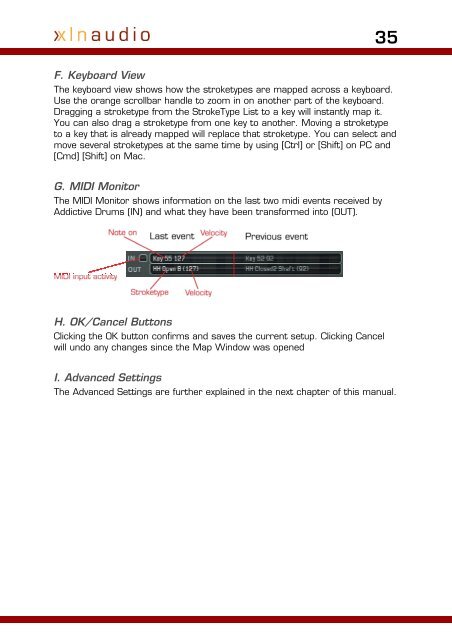Addictive Drums Manual - XLN Audio
Addictive Drums Manual - XLN Audio
Addictive Drums Manual - XLN Audio
You also want an ePaper? Increase the reach of your titles
YUMPU automatically turns print PDFs into web optimized ePapers that Google loves.
F. Keyboard View<br />
35<br />
The keyboard view shows how the stroketypes are mapped across a keyboard.<br />
Use the orange scrollbar handle to zoom in on another part of the keyboard.<br />
Dragging a stroketype from the StrokeType List to a key will instantly map it.<br />
You can also drag a stroketype from one key to another. Moving a stroketype<br />
to a key that is already mapped will replace that stroketype. You can select and<br />
move several stroketypes at the same time by using [Ctrl] or [Shift] on PC and<br />
[Cmd] [Shift] on Mac.<br />
G. MIDI Monitor<br />
The MIDI Monitor shows information on the last two midi events received by<br />
<strong>Addictive</strong> <strong>Drums</strong> (IN) and what they have been transformed into (OUT).<br />
H. OK/Cancel Buttons<br />
Clicking the OK button confirms and saves the current setup. Clicking Cancel<br />
will undo any changes since the Map Window was opened<br />
I. Advanced Settings<br />
The Advanced Settings are further explained in the next chapter of this manual.