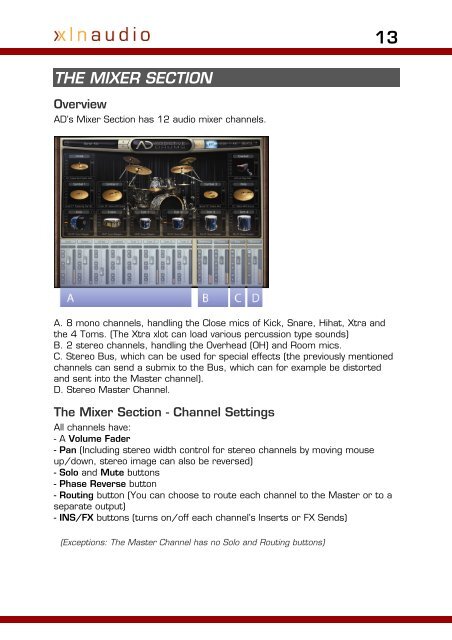Addictive Drums Manual - XLN Audio
Addictive Drums Manual - XLN Audio
Addictive Drums Manual - XLN Audio
Create successful ePaper yourself
Turn your PDF publications into a flip-book with our unique Google optimized e-Paper software.
THE MIXER SECTION<br />
Overview<br />
AD’s Mixer Section has 12 audio mixer channels.<br />
13<br />
A. 8 mono channels, handling the Close mics of Kick, Snare, Hihat, Xtra and<br />
the 4 Toms. (The Xtra xlot can load various percussion type sounds)<br />
B. 2 stereo channels, handling the Overhead (OH) and Room mics.<br />
C. Stereo Bus, which can be used for special effects (the previously mentioned<br />
channels can send a submix to the Bus, which can for example be distorted<br />
and sent into the Master channel).<br />
D. Stereo Master Channel.<br />
The Mixer Section - Channel Settings<br />
All channels have:<br />
- A Volume Fader<br />
- Pan (Including stereo width control for stereo channels by moving mouse<br />
up/down, stereo image can also be reversed)<br />
- Solo and Mute buttons<br />
- Phase Reverse button<br />
- Routing button (You can choose to route each channel to the Master or to a<br />
separate output)<br />
- INS/FX buttons (turns on/off each channel’s Inserts or FX Sends)<br />
(Exceptions: The Master Channel has no Solo and Routing buttons)