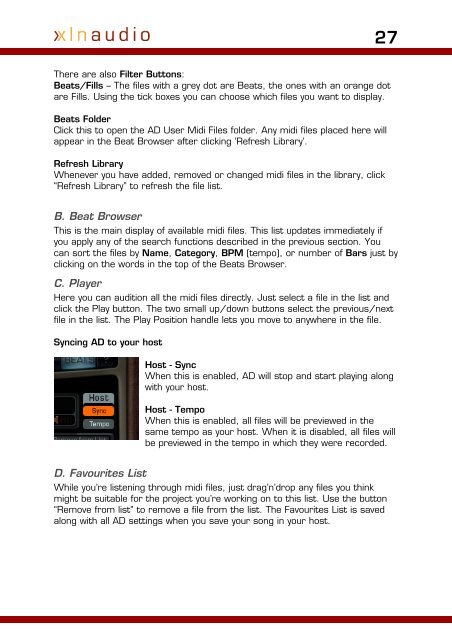Addictive Drums Manual - XLN Audio
Addictive Drums Manual - XLN Audio
Addictive Drums Manual - XLN Audio
Create successful ePaper yourself
Turn your PDF publications into a flip-book with our unique Google optimized e-Paper software.
27<br />
There are also Filter Buttons:<br />
Beats/Fills – The files with a grey dot are Beats, the ones with an orange dot<br />
are Fills. Using the tick boxes you can choose which files you want to display.<br />
Beats Folder<br />
Click this to open the AD User Midi Files folder. Any midi files placed here will<br />
appear in the Beat Browser after clicking ‘Refresh Library’.<br />
Refresh Library<br />
Whenever you have added, removed or changed midi files in the library, click<br />
“Refresh Library” to refresh the file list.<br />
B. Beat Browser<br />
This is the main display of available midi files. This list updates immediately if<br />
you apply any of the search functions described in the previous section. You<br />
can sort the files by Name, Category, BPM (tempo), or number of Bars just by<br />
clicking on the words in the top of the Beats Browser.<br />
C. Player<br />
Here you can audition all the midi files directly. Just select a file in the list and<br />
click the Play button. The two small up/down buttons select the previous/next<br />
file in the list. The Play Position handle lets you move to anywhere in the file.<br />
Syncing AD to your host<br />
Host - Sync<br />
When this is enabled, AD will stop and start playing along<br />
with your host.<br />
Host - Tempo<br />
When this is enabled, all files will be previewed in the<br />
same tempo as your host. When it is disabled, all files will<br />
be previewed in the tempo in which they were recorded.<br />
D. Favourites List<br />
While you’re listening through midi files, just drag’n’drop any files you think<br />
might be suitable for the project you’re working on to this list. Use the button<br />
“Remove from list” to remove a file from the list. The Favourites List is saved<br />
along with all AD settings when you save your song in your host.