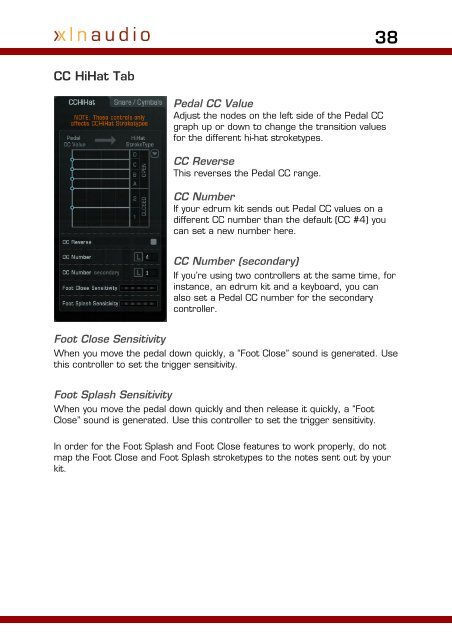Addictive Drums Manual - XLN Audio
Addictive Drums Manual - XLN Audio
Addictive Drums Manual - XLN Audio
Create successful ePaper yourself
Turn your PDF publications into a flip-book with our unique Google optimized e-Paper software.
CC HiHat Tab<br />
38<br />
Pedal CC Value<br />
Adjust the nodes on the left side of the Pedal CC<br />
graph up or down to change the transition values<br />
for the different hi-hat stroketypes.<br />
CC Reverse<br />
This reverses the Pedal CC range.<br />
CC Number<br />
If your edrum kit sends out Pedal CC values on a<br />
different CC number than the default (CC #4) you<br />
can set a new number here.<br />
CC Number (secondary)<br />
If you’re using two controllers at the same time, for<br />
instance, an edrum kit and a keyboard, you can<br />
also set a Pedal CC number for the secondary<br />
controller.<br />
Foot Close Sensitivity<br />
When you move the pedal down quickly, a “Foot Close” sound is generated. Use<br />
this controller to set the trigger sensitivity.<br />
Foot Splash Sensitivity<br />
When you move the pedal down quickly and then release it quickly, a “Foot<br />
Close” sound is generated. Use this controller to set the trigger sensitivity.<br />
In order for the Foot Splash and Foot Close features to work properly, do not<br />
map the Foot Close and Foot Splash stroketypes to the notes sent out by your<br />
kit.