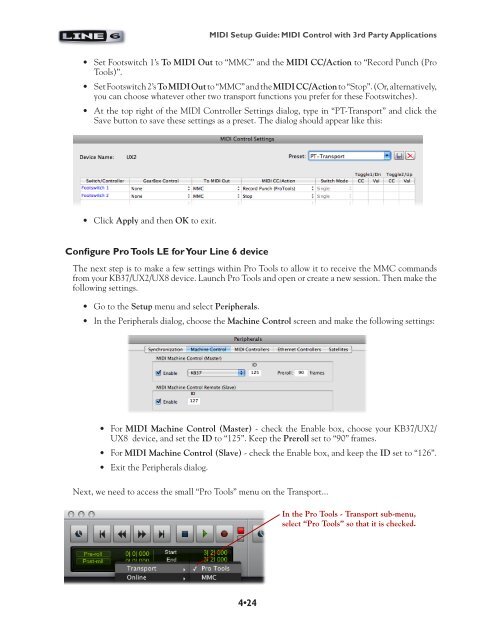Line 6 PODStudio & TonePort MIDI Setup Guide (Rev 2 ... - Thomann
Line 6 PODStudio & TonePort MIDI Setup Guide (Rev 2 ... - Thomann
Line 6 PODStudio & TonePort MIDI Setup Guide (Rev 2 ... - Thomann
You also want an ePaper? Increase the reach of your titles
YUMPU automatically turns print PDFs into web optimized ePapers that Google loves.
<strong>MIDI</strong> <strong>Setup</strong> <strong>Guide</strong>: <strong>MIDI</strong> Control with 3rd Party Applications<br />
• Set Footswitch 1’s To <strong>MIDI</strong> Out to “MMC” and the <strong>MIDI</strong> CC/Action to “Record Punch (Pro<br />
Tools)”.<br />
• Set Footswitch 2’s To <strong>MIDI</strong> Out to “MMC” and the <strong>MIDI</strong> CC/Action to “Stop”. (Or, alternatively,<br />
you can choose whatever other two transport functions you prefer for these Footswitches).<br />
• At the top right of the <strong>MIDI</strong> Controller Settings dialog, type in “PT-Transport” and click the<br />
Save button to save these settings as a preset. The dialog should appear like this:<br />
• Click Apply and then OK to exit.<br />
Configure Pro Tools LE for Your <strong>Line</strong> 6 device<br />
The next step is to make a few settings within Pro Tools to allow it to receive the MMC commands<br />
from your KB37/UX2/UX8 device. Launch Pro Tools and open or create a new session. Then make the<br />
following settings.<br />
• Go to the <strong>Setup</strong> menu and select Peripherals.<br />
• In the Peripherals dialog, choose the Machine Control screen and make the following settings:<br />
• For <strong>MIDI</strong> Machine Control (Master) - check the Enable box, choose your KB37/UX2/<br />
UX8 device, and set the ID to “125”. Keep the Preroll set to “90” frames.<br />
• For <strong>MIDI</strong> Machine Control (Slave) - check the Enable box, and keep the ID set to “126”.<br />
• Exit the Peripherals dialog.<br />
Next, we need to access the small “Pro Tools” menu on the Transport...<br />
4•24<br />
In the Pro Tools - Transport sub-menu,<br />
select “Pro Tools” so that it is checked.