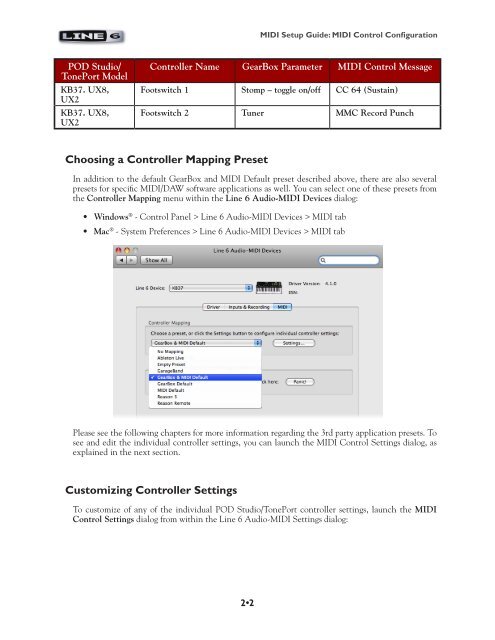Line 6 PODStudio & TonePort MIDI Setup Guide (Rev 2 ... - Thomann
Line 6 PODStudio & TonePort MIDI Setup Guide (Rev 2 ... - Thomann
Line 6 PODStudio & TonePort MIDI Setup Guide (Rev 2 ... - Thomann
Create successful ePaper yourself
Turn your PDF publications into a flip-book with our unique Google optimized e-Paper software.
POD Studio/<br />
<strong>TonePort</strong> Model<br />
KB37. UX8,<br />
UX2<br />
KB37. UX8,<br />
UX2<br />
2•2<br />
<strong>MIDI</strong> <strong>Setup</strong> <strong>Guide</strong>: <strong>MIDI</strong> Control Configuration<br />
Controller Name GearBox Parameter <strong>MIDI</strong> Control Message<br />
Footswitch 1 Stomp – toggle on/off CC 64 (Sustain)<br />
Footswitch 2 Tuner MMC Record Punch<br />
Choosing a Controller Mapping Preset<br />
In addition to the default GearBox and <strong>MIDI</strong> Default preset described above, there are also several<br />
presets for specific <strong>MIDI</strong>/DAW software applications as well. You can select one of these presets from<br />
the Controller Mapping menu within the <strong>Line</strong> 6 Audio-<strong>MIDI</strong> Devices dialog:<br />
• Windows ® - Control Panel > <strong>Line</strong> 6 Audio-<strong>MIDI</strong> Devices > <strong>MIDI</strong> tab<br />
• Mac ® - System Preferences > <strong>Line</strong> 6 Audio-<strong>MIDI</strong> Devices > <strong>MIDI</strong> tab<br />
Please see the following chapters for more information regarding the 3rd party application presets. To<br />
see and edit the individual controller settings, you can launch the <strong>MIDI</strong> Control Settings dialog, as<br />
explained in the next section.<br />
Customizing Controller Settings<br />
To customize of any of the individual POD Studio/<strong>TonePort</strong> controller settings, launch the <strong>MIDI</strong><br />
Control Settings dialog from within the <strong>Line</strong> 6 Audio-<strong>MIDI</strong> Settings dialog: