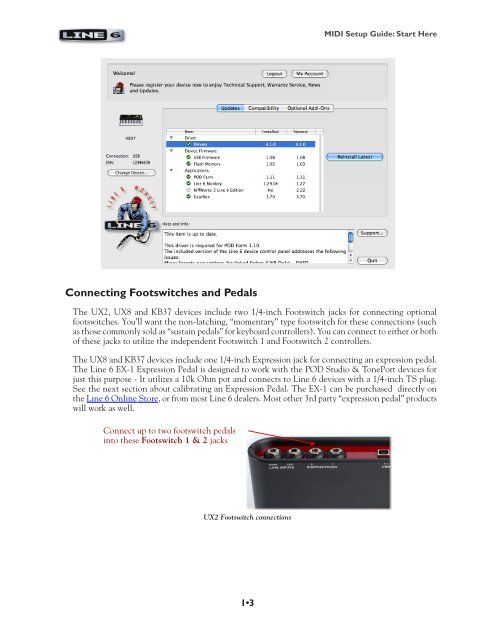Line 6 PODStudio & TonePort MIDI Setup Guide (Rev 2 ... - Thomann
Line 6 PODStudio & TonePort MIDI Setup Guide (Rev 2 ... - Thomann
Line 6 PODStudio & TonePort MIDI Setup Guide (Rev 2 ... - Thomann
Create successful ePaper yourself
Turn your PDF publications into a flip-book with our unique Google optimized e-Paper software.
Connecting Footswitches and Pedals<br />
1•3<br />
<strong>MIDI</strong> <strong>Setup</strong> <strong>Guide</strong>: Start Here<br />
The UX2, UX8 and KB37 devices include two 1/4-inch Footswitch jacks for connecting optional<br />
footswitches. You’ll want the non-latching, “momentary” type footswitch for these connections (such<br />
as those commonly sold as “sustain pedals” for keyboard controllers). You can connect to either or both<br />
of these jacks to utilize the independent Footswitch 1 and Footswitch 2 controllers.<br />
The UX8 and KB37 devices include one 1/4-inch Expression jack for connecting an expression pedal.<br />
The <strong>Line</strong> 6 EX-1 Expression Pedal is designed to work with the POD Studio & <strong>TonePort</strong> devices for<br />
just this purpose - It utilizes a 10k Ohm pot and connects to <strong>Line</strong> 6 devices with a 1/4-inch TS plug.<br />
See the next section about calibrating an Expression Pedal. The EX-1 can be purchased directly on<br />
the <strong>Line</strong> 6 Online Store, or from most <strong>Line</strong> 6 dealers. Most other 3rd party “expression pedal” products<br />
will work as well.<br />
Connect up to two footswitch pedals<br />
into these Footswitch 1 & 2 jacks<br />
UX2 Footswitch connections