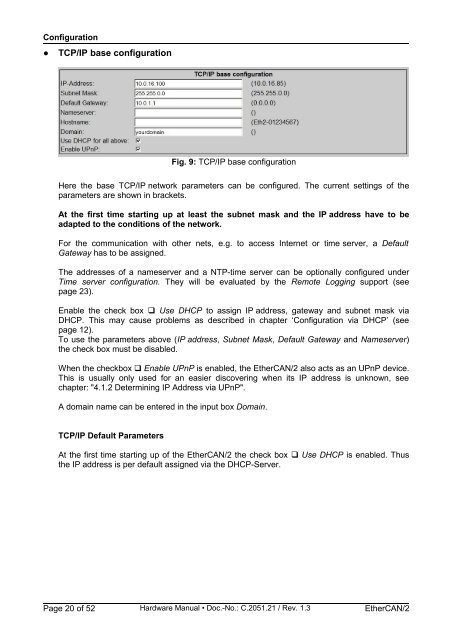EtherCAN/2 Hardware Manual (PDF-File) - esd electronics, Inc.
EtherCAN/2 Hardware Manual (PDF-File) - esd electronics, Inc.
EtherCAN/2 Hardware Manual (PDF-File) - esd electronics, Inc.
You also want an ePaper? Increase the reach of your titles
YUMPU automatically turns print PDFs into web optimized ePapers that Google loves.
Configuration<br />
● TCP/IP base configuration<br />
Fig. 9: TCP/IP base configuration<br />
Here the base TCP/IP network parameters can be configured. The current settings of the<br />
parameters are shown in brackets.<br />
At the first time starting up at least the subnet mask and the IP address have to be<br />
adapted to the conditions of the network.<br />
For the communication with other nets, e.g. to access Internet or time server, a Default<br />
Gateway has to be assigned.<br />
The addresses of a nameserver and a NTP-time server can be optionally configured under<br />
Time server configuration. They will be evaluated by the Remote Logging support (see<br />
page 23).<br />
Enable the check box � Use DHCP to assign IP address, gateway and subnet mask via<br />
DHCP. This may cause problems as described in chapter ‘Configuration via DHCP’ (see<br />
page 12).<br />
To use the parameters above (IP address, Subnet Mask, Default Gateway and Nameserver)<br />
the check box must be disabled.<br />
When the checkbox � Enable UPnP is enabled, the <strong>EtherCAN</strong>/2 also acts as an UPnP device.<br />
This is usually only used for an easier discovering when its IP address is unknown, see<br />
chapter: "4.1.2 Determining IP Address via UPnP".<br />
A domain name can be entered in the input box Domain.<br />
TCP/IP Default Parameters<br />
At the first time starting up of the <strong>EtherCAN</strong>/2 the check box � Use DHCP is enabled. Thus<br />
the IP address is per default assigned via the DHCP-Server.<br />
Page 20 of 52 <strong>Hardware</strong> <strong>Manual</strong> • Doc.-No.: C.2051.21 / Rev. 1.3 <strong>EtherCAN</strong>/2