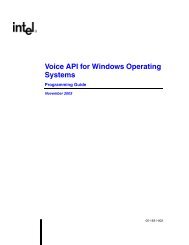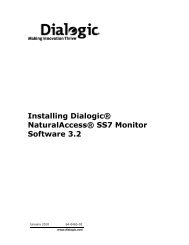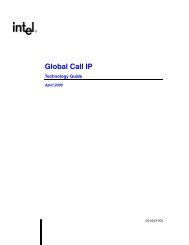Dialogic Vision 1000 Video Gateway Administration Manual
Dialogic Vision 1000 Video Gateway Administration Manual
Dialogic Vision 1000 Video Gateway Administration Manual
You also want an ePaper? Increase the reach of your titles
YUMPU automatically turns print PDFs into web optimized ePapers that Google loves.
<strong>Dialogic</strong>® <strong>Vision</strong> <strong>1000</strong> <strong>Video</strong> <strong>Gateway</strong> <strong>Administration</strong> <strong>Manual</strong><br />
Step Action<br />
13 Check the status of all services from the Monitoring menu; these services should<br />
be online.<br />
Revise a configuration<br />
To revise a configuration using the <strong>Vision</strong> Console, follow these steps:<br />
Step Action<br />
1 Access the <strong>Vision</strong> Console as described in Accessing the <strong>Vision</strong> Console, and log<br />
in as vision-sys-admin.<br />
38<br />
The Overview page appears with information about your version of the <strong>Video</strong><br />
<strong>Gateway</strong>.<br />
2 Make the appropriate parameter changes.<br />
3 If you changed any Configuration menu parameters, restart all gateway<br />
services.<br />
Click Services on the Operations menu, and then click Restart all. Once the<br />
status of all gateway services is STARTED, you can proceed.<br />
Additional configuration tasks<br />
The following table lists additional configuration tasks you may need to perform after using<br />
the <strong>Vision</strong> Console, depending on the configured environment:<br />
Models Configuration task For more<br />
information,<br />
see...<br />
All Create new gateway application or custom application<br />
for routing.<br />
ISUP<br />
audio and<br />
ISUP<br />
video<br />
models<br />
Fine tuning<br />
gateway routing.<br />
Change H.100 clocking configuration. Fine tuning the<br />
H.100 clocking<br />
configuration.<br />
Add additional settings for SS7 signaling trunk in<br />
/opt/nmstx/etc/cx/txcfg1.txt.<br />
Add TX IP information required for SIGTRAN in<br />
opt/nmstx/etc/cx/ipcfg1.txt.<br />
Add MTP3, SIGTRAN, and ISUP configuration information<br />
in opt/hsdata/raid/nms_hearsay/cfg/oam/ss7_config_default.xml.<br />
<strong>Dialogic</strong>® <strong>Vision</strong><br />
Signaling Server<br />
<strong>Administration</strong><br />
<strong>Manual</strong>.