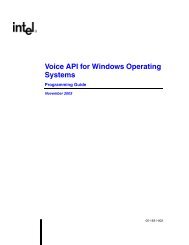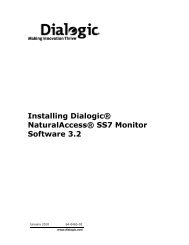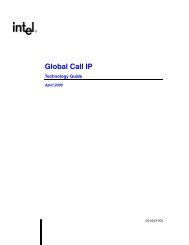Dialogic Vision 1000 Video Gateway Administration Manual
Dialogic Vision 1000 Video Gateway Administration Manual
Dialogic Vision 1000 Video Gateway Administration Manual
You also want an ePaper? Increase the reach of your titles
YUMPU automatically turns print PDFs into web optimized ePapers that Google loves.
Table of Contents<br />
1. Introduction .................................................................................................. 9<br />
2. Overview of the <strong>Dialogic</strong>® <strong>Vision</strong> <strong>1000</strong> <strong>Video</strong> <strong>Gateway</strong> ............................. 10<br />
<strong>Video</strong> <strong>Gateway</strong> overview ........................................................................................ 10<br />
Signaling protocols and models ............................................................................ 10<br />
Media capabilities ............................................................................................... 11<br />
CCXML scripting engine ....................................................................................... 12<br />
SNMP agent and subagents .................................................................................. 12<br />
Fast call setup .................................................................................................... 13<br />
ISDN models ........................................................................................................ 13<br />
ISDN audio model ............................................................................................... 13<br />
ISDN video model ............................................................................................... 13<br />
ISUP models ......................................................................................................... 14<br />
Basic ISUP audio model ....................................................................................... 14<br />
Basic BICC audio model ....................................................................................... 14<br />
Basic ISUP video model ....................................................................................... 15<br />
Basic BICC video model ....................................................................................... 15<br />
ISUP scalable deployment model .......................................................................... 15<br />
ISUP redundant deployment model ....................................................................... 16<br />
Models with <strong>Video</strong> Transcoders ................................................................................ 17<br />
<strong>Video</strong> Transcoder interconnect ............................................................................. 17<br />
<strong>Video</strong> model with a single <strong>Video</strong> Transcoder ........................................................... 17<br />
<strong>Video</strong> model with multiple <strong>Video</strong> Transcoders ......................................................... 17<br />
<strong>Video</strong> model with gateways sharing <strong>Video</strong> Transcoders ............................................ 18<br />
<strong>Video</strong> model with co-located <strong>Video</strong> Transcoder ....................................................... 18<br />
Standards ............................................................................................................. 19<br />
Document conventions ........................................................................................... 20<br />
Related documentation .......................................................................................... 21<br />
3. Configuring the <strong>Video</strong> <strong>Gateway</strong> .................................................................... 22<br />
Overview of configuring the <strong>Video</strong> <strong>Gateway</strong> .............................................................. 22<br />
Gathering information ............................................................................................ 23<br />
Network configuration information (all models) ...................................................... 23<br />
ISDN configuration information (ISDN models) ....................................................... 24<br />
ISUP configuration information (ISUP models) ........................................................ 24<br />
Signaling Server configuration information (ISUP models) ....................................... 27<br />
<strong>Video</strong> Transcoder configuration information ........................................................... 29<br />
IP-324M configuration information ........................................................................ 29<br />
Ethernet redundancy configuration information ...................................................... 29<br />
Network monitor configuration information ............................................................ 32<br />
Node configuration information............................................................................. 32<br />
SIP load balancing configuration information .......................................................... 33<br />
Logging into the <strong>Video</strong> <strong>Gateway</strong> for the first time ...................................................... 33<br />
Configuring the gateway to use a static IP address ................................................. 33<br />
Obtaining an IP address through DHCP .................................................................. 34<br />
Accessing the <strong>Vision</strong> Console .................................................................................. 35<br />
Creating or revising a configuration ......................................................................... 37<br />
Create a configuration ......................................................................................... 37<br />
Revise a configuration ......................................................................................... 38<br />
Additional configuration tasks ............................................................................... 38<br />
Backing up a configuration ..................................................................................... 39<br />
4