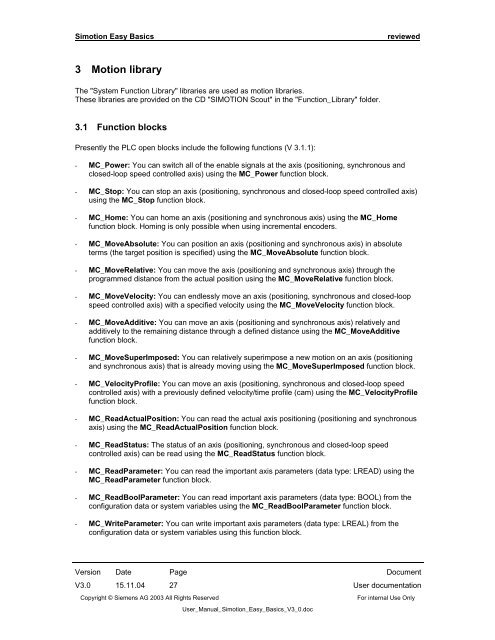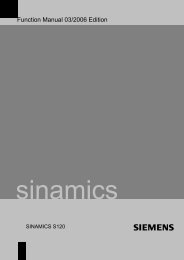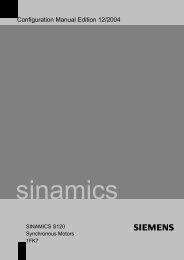Simotion Easy Basics (SEB) 15.11.04 V3.0 User ... - Home
Simotion Easy Basics (SEB) 15.11.04 V3.0 User ... - Home
Simotion Easy Basics (SEB) 15.11.04 V3.0 User ... - Home
You also want an ePaper? Increase the reach of your titles
YUMPU automatically turns print PDFs into web optimized ePapers that Google loves.
<strong>Simotion</strong> <strong>Easy</strong> <strong>Basics</strong> reviewed<br />
3 Motion library<br />
The "System Function Library" libraries are used as motion libraries.<br />
These libraries are provided on the CD "SIMOTION Scout" in the "Function_Library" folder.<br />
3.1 Function blocks<br />
Presently the PLC open blocks include the following functions (V 3.1.1):<br />
- MC_Power: You can switch all of the enable signals at the axis (positioning, synchronous and<br />
closed-loop speed controlled axis) using the MC_Power function block.<br />
- MC_Stop: You can stop an axis (positioning, synchronous and closed-loop speed controlled axis)<br />
using the MC_Stop function block.<br />
- MC_<strong>Home</strong>: You can home an axis (positioning and synchronous axis) using the MC_<strong>Home</strong><br />
function block. Homing is only possible when using incremental encoders.<br />
- MC_MoveAbsolute: You can position an axis (positioning and synchronous axis) in absolute<br />
terms (the target position is specified) using the MC_MoveAbsolute function block.<br />
- MC_MoveRelative: You can move the axis (positioning and synchronous axis) through the<br />
programmed distance from the actual position using the MC_MoveRelative function block.<br />
- MC_MoveVelocity: You can endlessly move an axis (positioning, synchronous and closed-loop<br />
speed controlled axis) with a specified velocity using the MC_MoveVelocity function block.<br />
- MC_MoveAdditive: You can move an axis (positioning and synchronous axis) relatively and<br />
additively to the remaining distance through a defined distance using the MC_MoveAdditive<br />
function block.<br />
- MC_MoveSuperImposed: You can relatively superimpose a new motion on an axis (positioning<br />
and synchronous axis) that is already moving using the MC_MoveSuperImposed function block.<br />
- MC_VelocityProfile: You can move an axis (positioning, synchronous and closed-loop speed<br />
controlled axis) with a previously defined velocity/time profile (cam) using the MC_VelocityProfile<br />
function block.<br />
- MC_ReadActualPosition: You can read the actual axis positioning (positioning and synchronous<br />
axis) using the MC_ReadActualPosition function block.<br />
- MC_ReadStatus: The status of an axis (positioning, synchronous and closed-loop speed<br />
controlled axis) can be read using the MC_ReadStatus function block.<br />
- MC_ReadParameter: You can read the important axis parameters (data type: LREAD) using the<br />
MC_ReadParameter function block.<br />
- MC_ReadBoolParameter: You can read important axis parameters (data type: BOOL) from the<br />
configuration data or system variables using the MC_ReadBoolParameter function block.<br />
- MC_WriteParameter: You can write important axis parameters (data type: LREAL) from the<br />
configuration data or system variables using this function block.<br />
Version Date Page Document<br />
<strong>V3.0</strong> <strong>15.11.04</strong> 27 <strong>User</strong> documentation<br />
Copyright © Siemens AG 2003 All Rights Reserved For internal Use Only<br />
<strong>User</strong>_Manual_<strong>Simotion</strong>_<strong>Easy</strong>_<strong>Basics</strong>_V3_0.doc