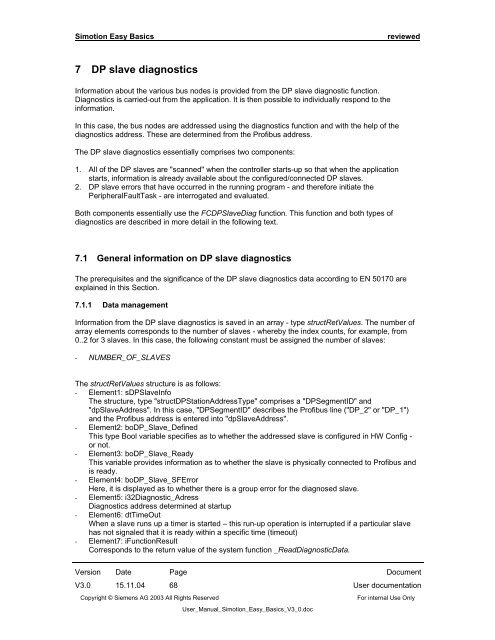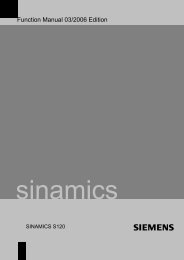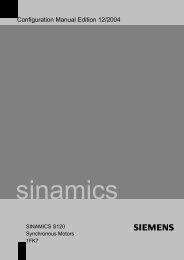Simotion Easy Basics (SEB) 15.11.04 V3.0 User ... - Home
Simotion Easy Basics (SEB) 15.11.04 V3.0 User ... - Home
Simotion Easy Basics (SEB) 15.11.04 V3.0 User ... - Home
You also want an ePaper? Increase the reach of your titles
YUMPU automatically turns print PDFs into web optimized ePapers that Google loves.
<strong>Simotion</strong> <strong>Easy</strong> <strong>Basics</strong> reviewed<br />
7 DP slave diagnostics<br />
Information about the various bus nodes is provided from the DP slave diagnostic function.<br />
Diagnostics is carried-out from the application. It is then possible to individually respond to the<br />
information.<br />
In this case, the bus nodes are addressed using the diagnostics function and with the help of the<br />
diagnostics address. These are determined from the Profibus address.<br />
The DP slave diagnostics essentially comprises two components:<br />
1. All of the DP slaves are "scanned" when the controller starts-up so that when the application<br />
starts, information is already available about the configured/connected DP slaves.<br />
2. DP slave errors that have occurred in the running program - and therefore initiate the<br />
PeripheralFaultTask - are interrogated and evaluated.<br />
Both components essentially use the FCDPSlaveDiag function. This function and both types of<br />
diagnostics are described in more detail in the following text.<br />
7.1 General information on DP slave diagnostics<br />
The prerequisites and the significance of the DP slave diagnostics data according to EN 50170 are<br />
explained in this Section.<br />
7.1.1 Data management<br />
Information from the DP slave diagnostics is saved in an array - type structRetValues. The number of<br />
array elements corresponds to the number of slaves - whereby the index counts, for example, from<br />
0..2 for 3 slaves. In this case, the following constant must be assigned the number of slaves:<br />
- NUMBER_OF_SLAVES<br />
The structRetValues structure is as follows:<br />
- Element1: sDPSlaveInfo<br />
The structure, type "structDPStationAddressType" comprises a "DPSegmentID" and<br />
"dpSlaveAddress". In this case, "DPSegmentID" describes the Profibus line ("DP_2" or "DP_1")<br />
and the Profibus address is entered into "dpSlaveAddress".<br />
- Element2: boDP_Slave_Defined<br />
This type Bool variable specifies as to whether the addressed slave is configured in HW Config -<br />
or not.<br />
- Element3: boDP_Slave_Ready<br />
This variable provides information as to whether the slave is physically connected to Profibus and<br />
is ready.<br />
- Element4: boDP_Slave_SFError<br />
Here, it is displayed as to whether there is a group error for the diagnosed slave.<br />
- Element5: i32Diagnostic_Adress<br />
Diagnostics address determined at startup<br />
- Element6: dtTimeOut<br />
When a slave runs up a timer is started – this run-up operation is interrupted if a particular slave<br />
has not signaled that it is ready within a specific time (timeout)<br />
- Element7: iFunctionResult<br />
Corresponds to the return value of the system function _ReadDiagnosticData.<br />
Version Date Page Document<br />
<strong>V3.0</strong> <strong>15.11.04</strong> 68 <strong>User</strong> documentation<br />
Copyright © Siemens AG 2003 All Rights Reserved For internal Use Only<br />
<strong>User</strong>_Manual_<strong>Simotion</strong>_<strong>Easy</strong>_<strong>Basics</strong>_V3_0.doc