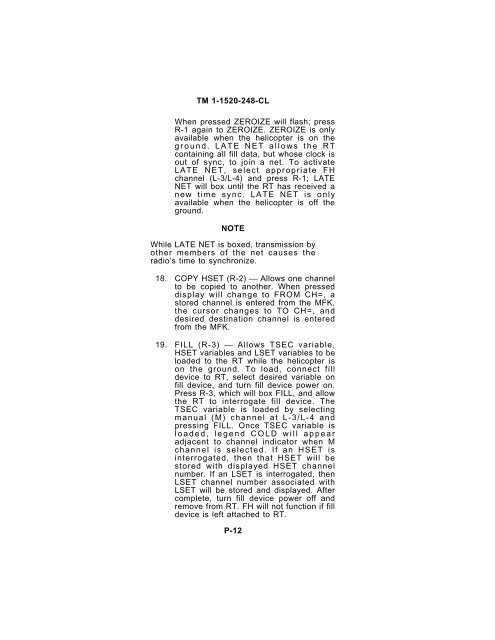Create successful ePaper yourself
Turn your PDF publications into a flip-book with our unique Google optimized e-Paper software.
<strong>TM</strong> 1-<strong>1520</strong>-<strong>248</strong>-<strong>CL</strong><br />
When pressed ZEROIZE will flash; press<br />
R-1 again to ZEROIZE. ZEROIZE is only<br />
available when the helicopter is on the<br />
ground. LATE NET allows the RT<br />
containing all fill data, but whose clock is<br />
out of sync, to join a net. To activate<br />
LATE NET, select appropriate FH<br />
channel (L-3/L-4) and press R-1; LATE<br />
NET will box until the RT has received a<br />
new time sync. LATE NET is only<br />
available when the helicopter is off the<br />
ground.<br />
NOTE<br />
While LATE NET is boxed, transmission by<br />
other members of the net causes the<br />
radio’s time to synchronize.<br />
18. COPY HSET (R-2) ⎯ Allows one channel<br />
to be copied to another. When pressed<br />
display will change to FROM CH=, a<br />
stored channel is entered from the MFK,<br />
the cursor changes to TO CH=, and<br />
desired destination channel is entered<br />
from the MFK.<br />
19. FILL (R-3) ⎯ Allows TSEC variable,<br />
HSET variables and LSET variables to be<br />
loaded to the RT while the helicopter is<br />
on the ground. To load, connect fill<br />
device to RT, select desired variable on<br />
fill device, and turn fill device power on.<br />
Press R-3, which will box FILL, and allow<br />
the RT to interrogate fill device. The<br />
TSEC variable is loaded by selecting<br />
manual (M) channel at L-3/L-4 and<br />
pressing FILL. Once TSEC variable is<br />
loaded, legend COLD will appear<br />
adjacent to channel indicator when M<br />
channel is selected. If an HSET is<br />
interrogated, then that HSET will be<br />
stored with displayed HSET channel<br />
number. If an LSET is interrogated, then<br />
LSET channel number associated with<br />
LSET will be stored and displayed. After<br />
complete, turn fill device power off and<br />
remove from RT. FH will not function if fill<br />
device is left attached to RT.<br />
P-12