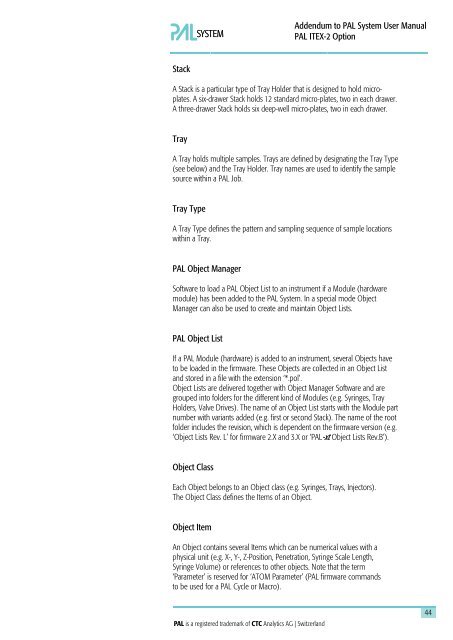Addendum to PAL User Manual Installation and ... - PAL System
Addendum to PAL User Manual Installation and ... - PAL System
Addendum to PAL User Manual Installation and ... - PAL System
You also want an ePaper? Increase the reach of your titles
YUMPU automatically turns print PDFs into web optimized ePapers that Google loves.
Stack<br />
<strong>Addendum</strong> <strong>to</strong> <strong>PAL</strong> <strong>System</strong> <strong>User</strong> <strong>Manual</strong><br />
<strong>PAL</strong> ITEX-2 Option<br />
A Stack is a particular type of Tray Holder that is designed <strong>to</strong> hold microplates.<br />
A six-drawer Stack holds 12 st<strong>and</strong>ard micro-plates, two in each drawer.<br />
A three-drawer Stack holds six deep-well micro-plates, two in each drawer.<br />
Tray<br />
A Tray holds multiple samples. Trays are defined by designating the Tray Type<br />
(see below) <strong>and</strong> the Tray Holder. Tray names are used <strong>to</strong> identify the sample<br />
source within a <strong>PAL</strong> Job.<br />
Tray Type<br />
A Tray Type defines the pattern <strong>and</strong> sampling sequence of sample locations<br />
within a Tray.<br />
<strong>PAL</strong> Object Manager<br />
Software <strong>to</strong> load a <strong>PAL</strong> Object List <strong>to</strong> an instrument if a Module (hardware<br />
module) has been added <strong>to</strong> the <strong>PAL</strong> <strong>System</strong>. In a special mode Object<br />
Manager can also be used <strong>to</strong> create <strong>and</strong> maintain Object Lists.<br />
<strong>PAL</strong> Object List<br />
If a <strong>PAL</strong> Module (hardware) is added <strong>to</strong> an instrument, several Objects have<br />
<strong>to</strong> be loaded in the firmware. These Objects are collected in an Object List<br />
<strong>and</strong> s<strong>to</strong>red in a file with the extension ‘*.pol’.<br />
Object Lists are delivered <strong>to</strong>gether with Object Manager Software <strong>and</strong> are<br />
grouped in<strong>to</strong> folders for the different kind of Modules (e.g. Syringes, Tray<br />
Holders, Valve Drives). The name of an Object List starts with the Module part<br />
number with variants added (e.g. first or second Stack). The name of the root<br />
folder includes the revision, which is dependent on the firmware version (e.g.<br />
‘Object Lists Rev. L’ for firmware 2.X <strong>and</strong> 3.X or ‘<strong>PAL</strong>-xt Object Lists Rev.B’).<br />
Object Class<br />
Each Object belongs <strong>to</strong> an Object class (e.g. Syringes, Trays, Injec<strong>to</strong>rs).<br />
The Object Class defines the Items of an Object.<br />
Object Item<br />
An Object contains several Items which can be numerical values with a<br />
physical unit (e.g. X-, Y-, Z-Position, Penetration, Syringe Scale Length,<br />
Syringe Volume) or references <strong>to</strong> other objects. Note that the term<br />
‘Parameter’ is reserved for ‘ATOM Parameter’ (<strong>PAL</strong> firmware comm<strong>and</strong>s<br />
<strong>to</strong> be used for a <strong>PAL</strong> Cycle or Macro).<br />
44