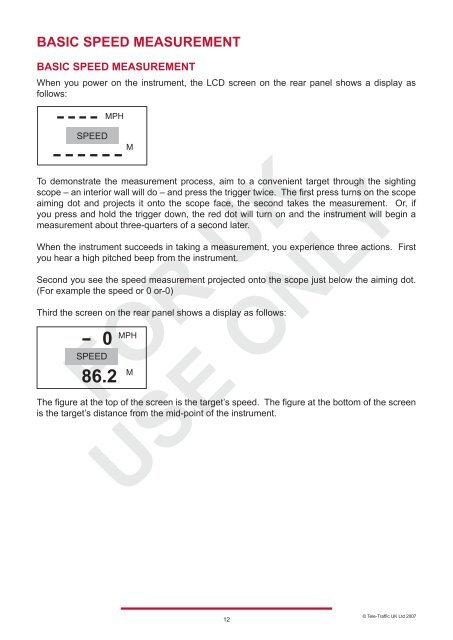LTI 20-20 UltraLyte 100 - Tele-Traffic
LTI 20-20 UltraLyte 100 - Tele-Traffic
LTI 20-20 UltraLyte 100 - Tele-Traffic
You also want an ePaper? Increase the reach of your titles
YUMPU automatically turns print PDFs into web optimized ePapers that Google loves.
BASIC SPEED MEASUREMENT<br />
BASIC SPEED MEASUREMENT<br />
When you power on the instrument, the LCD screen on the rear panel shows a display as<br />
follows:<br />
SPEED<br />
To demonstrate the measurement process, aim to a convenient target through the sighting<br />
scope – an interior wall will do – and press the trigger twice. The first press turns on the scope<br />
aiming dot and projects it onto the scope face, the second takes the measurement. Or, if<br />
you press and hold the trigger down, the red dot will turn on and the instrument will begin a<br />
measurement about three-quarters of a second later.<br />
When the instrument succeeds in taking a measurement, you experience three actions. First<br />
you hear a high pitched beep from the instrument.<br />
Second you see the speed measurement projected onto the scope just below the aiming dot.<br />
(For example the speed or 0 or-0)<br />
Third the screen on the rear panel shows a display as follows:<br />
SPEED<br />
MPH<br />
0<br />
86.2<br />
M<br />
MPH<br />
M<br />
The figure at the top of the screen is the target’s speed. The figure at the bottom of the screen<br />
is the target’s distance from the mid-point of the instrument.<br />
12<br />
© <strong>Tele</strong>-<strong>Traffic</strong> UK Ltd <strong>20</strong>07