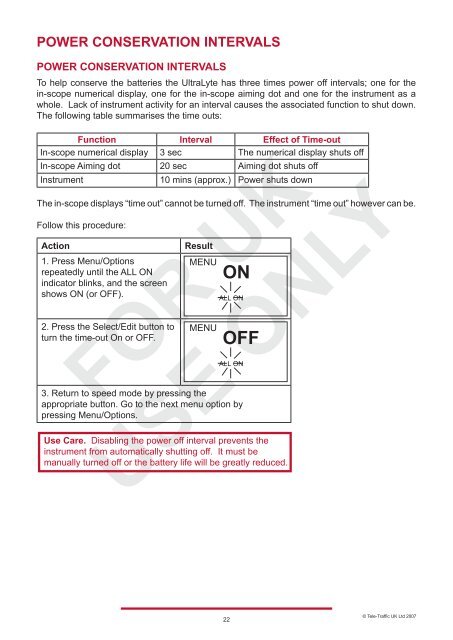LTI 20-20 UltraLyte 100 - Tele-Traffic
LTI 20-20 UltraLyte 100 - Tele-Traffic
LTI 20-20 UltraLyte 100 - Tele-Traffic
You also want an ePaper? Increase the reach of your titles
YUMPU automatically turns print PDFs into web optimized ePapers that Google loves.
POWER CONSERVATION INTERVALS<br />
POWER CONSERVATION INTERVALS<br />
To help conserve the batteries the <strong>UltraLyte</strong> has three times power off intervals; one for the<br />
in-scope numerical display, one for the in-scope aiming dot and one for the instrument as a<br />
whole. Lack of instrument activity for an interval causes the associated function to shut down.<br />
The following table summarises the time outs:<br />
Function Interval Effect of Time-out<br />
In-scope numerical display 3 sec The numerical display shuts off<br />
In-scope Aiming dot <strong>20</strong> sec Aiming dot shuts off<br />
Instrument 10 mins (approx.) Power shuts down<br />
The in-scope displays “time out” cannot be turned off. The instrument “time out” however can be.<br />
Follow this procedure:<br />
Action Result<br />
1. Press Menu/Options<br />
repeatedly until the ALL ON<br />
indicator blinks, and the screen<br />
shows ON (or OFF).<br />
2. Press the Select/Edit button to<br />
turn the time-out On or OFF.<br />
MENU<br />
MENU<br />
ON<br />
ALL ON<br />
OFF<br />
ALL ON<br />
3. Return to speed mode by pressing the<br />
appropriate button. Go to the next menu option by<br />
pressing Menu/Options.<br />
Use Care. Disabling the power off interval prevents the<br />
instrument from automatically shutting off. It must be<br />
manually turned off or the battery life will be greatly reduced.<br />
22<br />
© <strong>Tele</strong>-<strong>Traffic</strong> UK Ltd <strong>20</strong>07