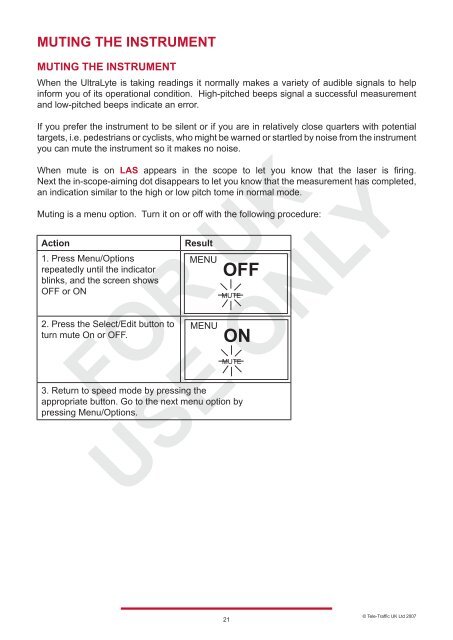LTI 20-20 UltraLyte 100 - Tele-Traffic
LTI 20-20 UltraLyte 100 - Tele-Traffic
LTI 20-20 UltraLyte 100 - Tele-Traffic
Create successful ePaper yourself
Turn your PDF publications into a flip-book with our unique Google optimized e-Paper software.
MUTING THE INSTRUMENT<br />
MUTING THE INSTRUMENT<br />
When the <strong>UltraLyte</strong> is taking readings it normally makes a variety of audible signals to help<br />
inform you of its operational condition. High-pitched beeps signal a successful measurement<br />
and low-pitched beeps indicate an error.<br />
If you prefer the instrument to be silent or if you are in relatively close quarters with potential<br />
targets, i.e. pedestrians or cyclists, who might be warned or startled by noise from the instrument<br />
you can mute the instrument so it makes no noise.<br />
When mute is on LAS appears in the scope to let you know that the laser is firing.<br />
Next the in-scope-aiming dot disappears to let you know that the measurement has completed,<br />
an indication similar to the high or low pitch tome in normal mode.<br />
Muting is a menu option. Turn it on or off with the following procedure:<br />
Action Result<br />
1. Press Menu/Options<br />
MENU<br />
repeatedly until the indicator<br />
blinks, and the screen shows<br />
OFF or ON<br />
2. Press the Select/Edit button to<br />
turn mute On or OFF.<br />
MENU<br />
OFF<br />
MUTE<br />
ON<br />
MUTE<br />
3. Return to speed mode by pressing the<br />
appropriate button. Go to the next menu option by<br />
pressing Menu/Options.<br />
21<br />
© <strong>Tele</strong>-<strong>Traffic</strong> UK Ltd <strong>20</strong>07