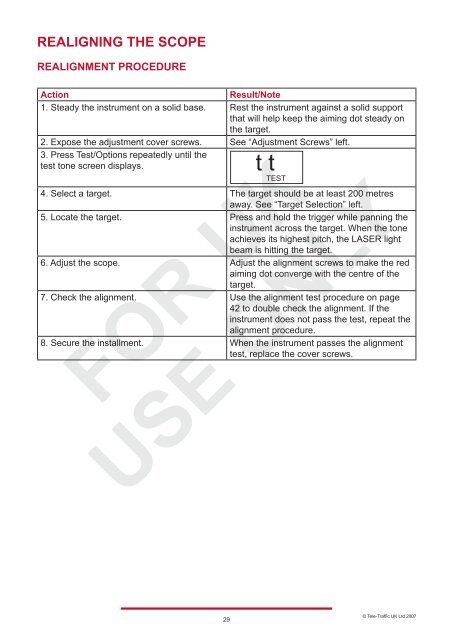LTI 20-20 UltraLyte 100 - Tele-Traffic
LTI 20-20 UltraLyte 100 - Tele-Traffic
LTI 20-20 UltraLyte 100 - Tele-Traffic
You also want an ePaper? Increase the reach of your titles
YUMPU automatically turns print PDFs into web optimized ePapers that Google loves.
REALIGNING THE SCOPE<br />
REALIGNMENT PROCEDURE<br />
Action Result/Note<br />
1. Steady the instrument on a solid base. Rest the instrument against a solid support<br />
that will help keep the aiming dot steady on<br />
the target.<br />
2. Expose the adjustment cover screws. See “Adjustment Screws” left.<br />
3. Press Test/Options repeatedly until the<br />
test tone screen displays. t t<br />
TEST<br />
4. Select a target. The target should be at least <strong>20</strong>0 metres<br />
away. See “Target Selection” left.<br />
5. Locate the target. Press and hold the trigger while panning the<br />
instrument across the target. When the tone<br />
achieves its highest pitch, the LASER light<br />
beam is hitting the target.<br />
6. Adjust the scope. Adjust the alignment screws to make the red<br />
aiming dot converge with the centre of the<br />
target.<br />
7. Check the alignment. Use the alignment test procedure on page<br />
42 to double check the alignment. If the<br />
instrument does not pass the test, repeat the<br />
alignment procedure.<br />
8. Secure the installment. When the instrument passes the alignment<br />
test, replace the cover screws.<br />
29<br />
© <strong>Tele</strong>-<strong>Traffic</strong> UK Ltd <strong>20</strong>07