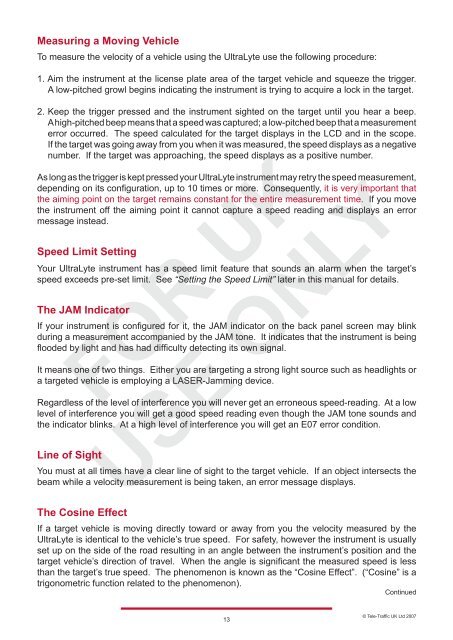LTI 20-20 UltraLyte 100 - Tele-Traffic
LTI 20-20 UltraLyte 100 - Tele-Traffic
LTI 20-20 UltraLyte 100 - Tele-Traffic
You also want an ePaper? Increase the reach of your titles
YUMPU automatically turns print PDFs into web optimized ePapers that Google loves.
Measuring a Moving Vehicle<br />
To measure the velocity of a vehicle using the <strong>UltraLyte</strong> use the following procedure:<br />
1. Aim the instrument at the license plate area of the target vehicle and squeeze the trigger.<br />
A low-pitched growl begins indicating the instrument is trying to acquire a lock in the target.<br />
2. Keep the trigger pressed and the instrument sighted on the target until you hear a beep.<br />
A high-pitched beep means that a speed was captured; a low-pitched beep that a measurement<br />
error occurred. The speed calculated for the target displays in the LCD and in the scope.<br />
If the target was going away from you when it was measured, the speed displays as a negative<br />
number. If the target was approaching, the speed displays as a positive number.<br />
As long as the trigger is kept pressed your <strong>UltraLyte</strong> instrument may retry the speed measurement,<br />
depending on its configuration, up to 10 times or more. Consequently, it is very important that<br />
the aiming point on the target remains constant for the entire measurement time. If you move<br />
the instrument off the aiming point it cannot capture a speed reading and displays an error<br />
message instead.<br />
Speed Limit Setting<br />
Your <strong>UltraLyte</strong> instrument has a speed limit feature that sounds an alarm when the target’s<br />
speed exceeds pre-set limit. See “Setting the Speed Limit” later in this manual for details.<br />
The JAM Indicator<br />
If your instrument is configured for it, the JAM indicator on the back panel screen may blink<br />
during a measurement accompanied by the JAM tone. It indicates that the instrument is being<br />
flooded by light and has had difficulty detecting its own signal.<br />
It means one of two things. Either you are targeting a strong light source such as headlights or<br />
a targeted vehicle is employing a LASER-Jamming device.<br />
Regardless of the level of interference you will never get an erroneous speed-reading. At a low<br />
level of interference you will get a good speed reading even though the JAM tone sounds and<br />
the indicator blinks. At a high level of interference you will get an E07 error condition.<br />
Line of Sight<br />
You must at all times have a clear line of sight to the target vehicle. If an object intersects the<br />
beam while a velocity measurement is being taken, an error message displays.<br />
The Cosine Effect<br />
If a target vehicle is moving directly toward or away from you the velocity measured by the<br />
<strong>UltraLyte</strong> is identical to the vehicle’s true speed. For safety, however the instrument is usually<br />
set up on the side of the road resulting in an angle between the instrument’s position and the<br />
target vehicle’s direction of travel. When the angle is significant the measured speed is less<br />
than the target’s true speed. The phenomenon is known as the “Cosine Effect”. (“Cosine” is a<br />
trigonometric function related to the phenomenon).<br />
Continued<br />
13<br />
© <strong>Tele</strong>-<strong>Traffic</strong> UK Ltd <strong>20</strong>07