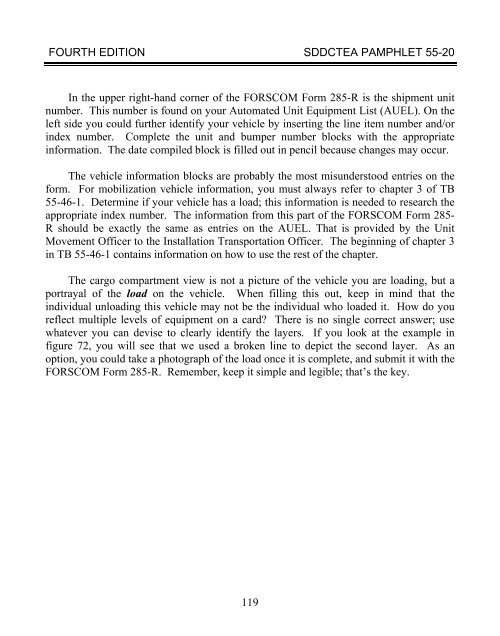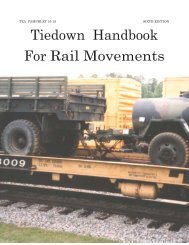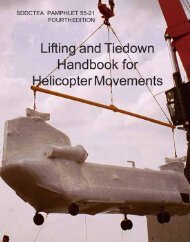TEA PAM 55-20 Tiedown Handbook for Truck - Military Surface ...
TEA PAM 55-20 Tiedown Handbook for Truck - Military Surface ...
TEA PAM 55-20 Tiedown Handbook for Truck - Military Surface ...
Create successful ePaper yourself
Turn your PDF publications into a flip-book with our unique Google optimized e-Paper software.
FOURTH EDITION SDDC<strong>TEA</strong> <strong>PAM</strong>PHLET <strong>55</strong>-<strong>20</strong><br />
In the upper right-hand corner of the FORSCOM Form 285-R is the shipment unit<br />
number. This number is found on your Automated Unit Equipment List (AUEL). On the<br />
left side you could further identify your vehicle by inserting the line item number and/or<br />
index number. Complete the unit and bumper number blocks with the appropriate<br />
in<strong>for</strong>mation. The date compiled block is filled out in pencil because changes may occur.<br />
The vehicle in<strong>for</strong>mation blocks are probably the most misunderstood entries on the<br />
<strong>for</strong>m. For mobilization vehicle in<strong>for</strong>mation, you must always refer to chapter 3 of TB<br />
<strong>55</strong>-46-1. Determine if your vehicle has a load; this in<strong>for</strong>mation is needed to research the<br />
appropriate index number. The in<strong>for</strong>mation from this part of the FORSCOM Form 285-<br />
R should be exactly the same as entries on the AUEL. That is provided by the Unit<br />
Movement Officer to the Installation Transportation Officer. The beginning of chapter 3<br />
in TB <strong>55</strong>-46-1 contains in<strong>for</strong>mation on how to use the rest of the chapter.<br />
The cargo compartment view is not a picture of the vehicle you are loading, but a<br />
portrayal of the load on the vehicle. When filling this out, keep in mind that the<br />
individual unloading this vehicle may not be the individual who loaded it. How do you<br />
reflect multiple levels of equipment on a card? There is no single correct answer; use<br />
whatever you can devise to clearly identify the layers. If you look at the example in<br />
figure 72, you will see that we used a broken line to depict the second layer. As an<br />
option, you could take a photograph of the load once it is complete, and submit it with the<br />
FORSCOM Form 285-R. Remember, keep it simple and legible; that’s the key.<br />
119