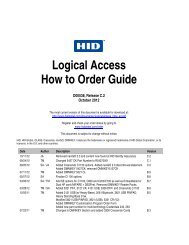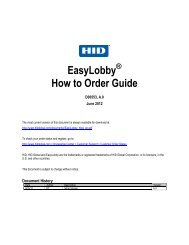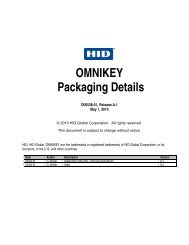Juniper and AAA Server - HID Global
Juniper and AAA Server - HID Global
Juniper and AAA Server - HID Global
Create successful ePaper yourself
Turn your PDF publications into a flip-book with our unique Google optimized e-Paper software.
ActivIdentity 4TRESS <strong>AAA</strong> Web Tokens <strong>and</strong> <strong>Juniper</strong> Secure Access | Integration H<strong>and</strong>book<br />
• Authentication #2—Select 4TRESS <strong>AAA</strong> from the drop-down list (the name of the<br />
authentication server might be different).<br />
• By default, Secure Access submits the session variable that holds the same<br />
username used to sign in to the primary authentication server. To automatically submit a<br />
username to the secondary server, select the option, predefined as.<br />
• If you want to prompt the user to manually submit a password to the secondary server<br />
during the Secure Access sign-in process, then select the option, Password is specified<br />
by user on sign-in page.<br />
• Select the option, End session if authentication against this server fails.<br />
3. Click Save Changes (not illustrated).<br />
4. To configure one or more role mapping rules (based on the role defined previously), select the Role Mapping<br />
tab.<br />
P 11<br />
External Use | May 1, 2012 | © 2012 ActivIdentity