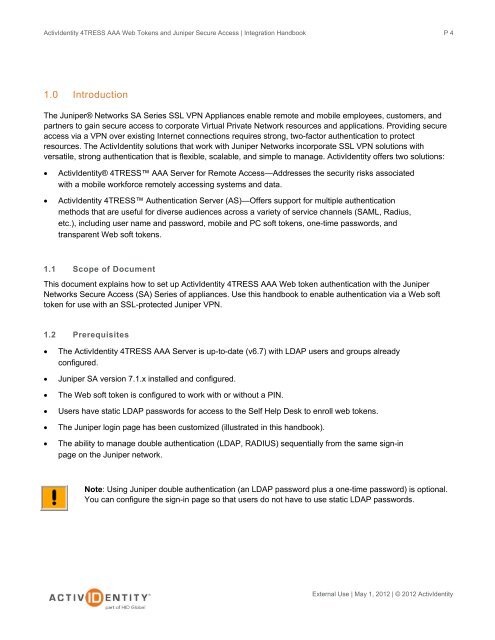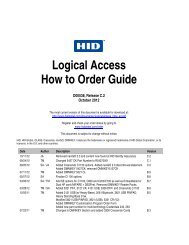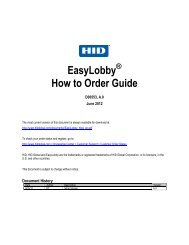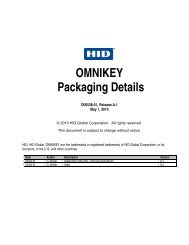Juniper and AAA Server - HID Global
Juniper and AAA Server - HID Global
Juniper and AAA Server - HID Global
Create successful ePaper yourself
Turn your PDF publications into a flip-book with our unique Google optimized e-Paper software.
ActivIdentity 4TRESS <strong>AAA</strong> Web Tokens <strong>and</strong> <strong>Juniper</strong> Secure Access | Integration H<strong>and</strong>book<br />
1.0 Introduction<br />
The <strong>Juniper</strong>® Networks SA Series SSL VPN Appliances enable remote <strong>and</strong> mobile employees, customers, <strong>and</strong><br />
partners to gain secure access to corporate Virtual Private Network resources <strong>and</strong> applications. Providing secure<br />
access via a VPN over existing Internet connections requires strong, two-factor authentication to protect<br />
resources. The ActivIdentity solutions that work with <strong>Juniper</strong> Networks incorporate SSL VPN solutions with<br />
versatile, strong authentication that is flexible, scalable, <strong>and</strong> simple to manage. ActivIdentity offers two solutions:<br />
• ActivIdentity® 4TRESS <strong>AAA</strong> <strong>Server</strong> for Remote Access—Addresses the security risks associated<br />
with a mobile workforce remotely accessing systems <strong>and</strong> data.<br />
• ActivIdentity 4TRESS Authentication <strong>Server</strong> (AS)—Offers support for multiple authentication<br />
methods that are useful for diverse audiences across a variety of service channels (SAML, Radius,<br />
etc.), including user name <strong>and</strong> password, mobile <strong>and</strong> PC soft tokens, one-time passwords, <strong>and</strong><br />
transparent Web soft tokens.<br />
1.1 Scope of Document<br />
This document explains how to set up ActivIdentity 4TRESS <strong>AAA</strong> Web token authentication with the <strong>Juniper</strong><br />
Networks Secure Access (SA) Series of appliances. Use this h<strong>and</strong>book to enable authentication via a Web soft<br />
token for use with an SSL-protected <strong>Juniper</strong> VPN.<br />
1.2 Prerequisites<br />
• The ActivIdentity 4TRESS <strong>AAA</strong> <strong>Server</strong> is up-to-date (v6.7) with LDAP users <strong>and</strong> groups already<br />
configured.<br />
• <strong>Juniper</strong> SA version 7.1.x installed <strong>and</strong> configured.<br />
• The Web soft token is configured to work with or without a PIN.<br />
• Users have static LDAP passwords for access to the Self Help Desk to enroll web tokens.<br />
• The <strong>Juniper</strong> login page has been customized (illustrated in this h<strong>and</strong>book).<br />
• The ability to manage double authentication (LDAP, RADIUS) sequentially from the same sign-in<br />
page on the <strong>Juniper</strong> network.<br />
Note: Using <strong>Juniper</strong> double authentication (an LDAP password plus a one-time password) is optional.<br />
You can configure the sign-in page so that users do not have to use static LDAP passwords.<br />
P 4<br />
External Use | May 1, 2012 | © 2012 ActivIdentity